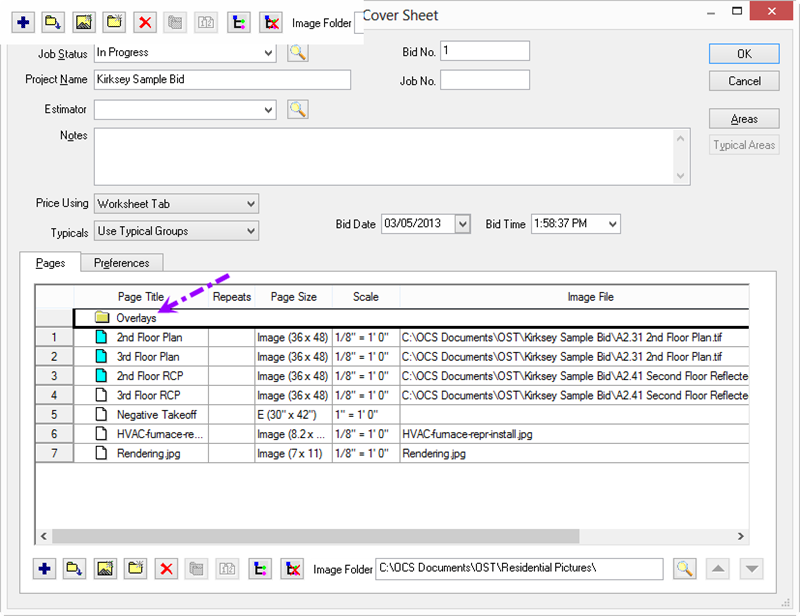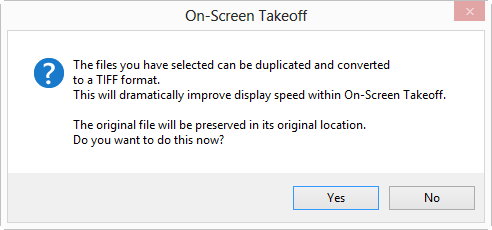On-Screen Takeoff does not current support converting Overlay images
to TIFF however there is a way to do it just as easily as converting base
images...
- Open the Cover Sheet
- Add a folder named Overlays (this is
just to make it easier to keep track of the base images and the overlay
images)
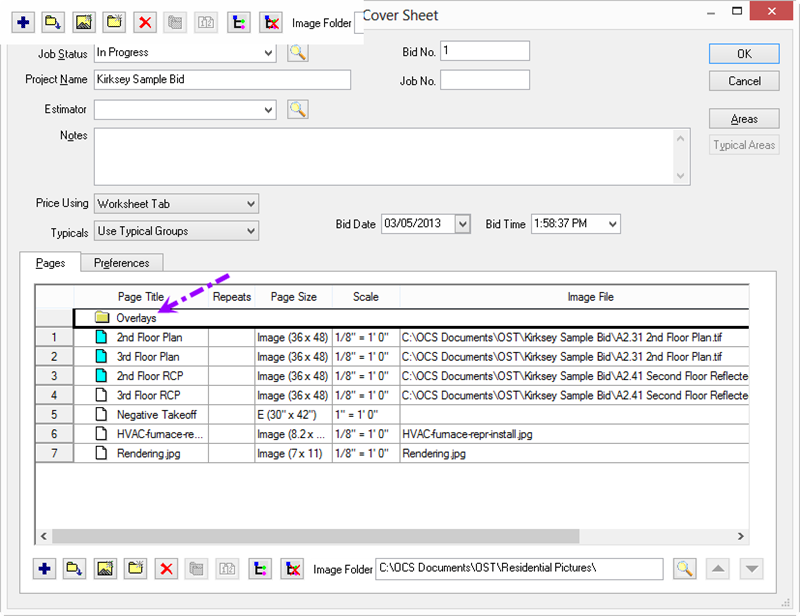
- Use the Auto Add function (see Adding
(linking) Images to a Bid for more information) to add all the
PDF Overlay files to this folder
- When prompted to convert to tiff, select YES
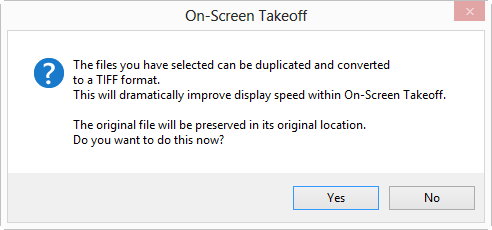
Changing
the Image File Path
![]()
![]()