Manually Enter Length Of Linear Segments
When taking off with Linear object, you can draw a segment and manually enter its length rather than allowing On-Screen Takeoff to calculate it. This is particularly helpful if you have a drawing that does not have a consistent scale, but has measurements listed that you can use.
Create the Linear condition and open the Advanced Tab of the Condition Properties window. Place a check in Manual Length Entry (not to scale) click OK.
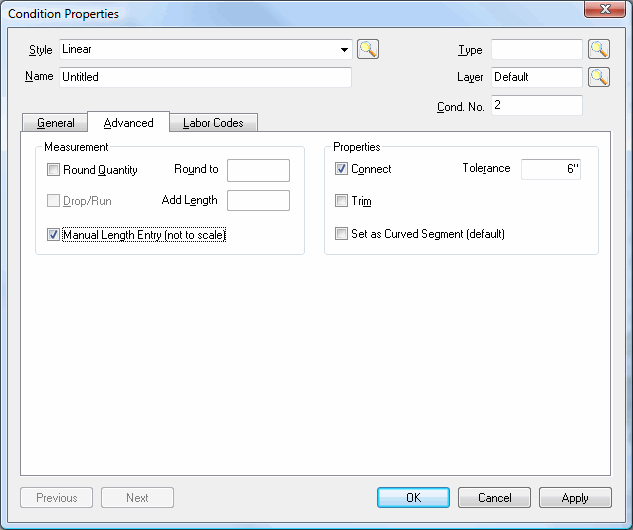
Now when you do a takeoff there will be a small window above or next to the linear segment where you can type in the length of the segment. Please note that the same rules apply in entering this value as they do to entering the height of a condition - the program looks at the last two digits as inches, so a 10’ foot segment would be typed 1000.

In the above example, you will notice that both segments are assigned the same length although they are not equal size. On-Screen Takeoff will read the manual length you enter rather than calculate the actual size of the takeoff.
 |
Additional Information: You can also manually enter in a total for a Condition on the Worksheet tab. See Manually Enter Takeoff Quantities on the Worksheet tab for more information. |






