
14.01.00 Generating Bid Proposals and Quotations

![]() Proposals and Quotations video
Proposals and Quotations video
Quick Bid provides several built in templates for generating Bid proposals that are ready for submittal. The proposals are generated using Microsoft Word® .dot (template) files. There are four Proposal Templates included with the program:
Additional templates may be made available for download from time to time for clients who maintain a Support Subscription with On Center. Please contact your Account Manager or Support for more information.
By Default, the Templates folder is located at C:\OCS Documents\Quick Bid\Templates. To change the location where proposal templates are stored, see Changing Quick Bid Proposal Templates Folder.
In addition to the templates, there is a file named "Available Proposal-Quotation Fields.doc" - this contains all of the fields available for modifying or creating new proposal templates.
You must have full, licensed version of Microsoft Word installed to use or modify Proposals (Student, Home, or any trial editions will not work with Quick Bid Proposals). This program is neither included with Quick Bid nor supported by On Center Software.
To generate a proposal,
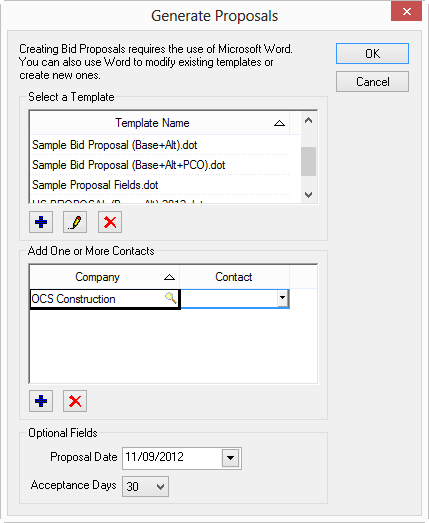
 to add a contact if needed (hold down CTRL or
SHIFT to select multiple contacts)
to add a contact if needed (hold down CTRL or
SHIFT to select multiple contacts)Quick Bid generates the Proposal and opens Word to display the document. The Proposal may be printed, saved (as a Word document), or sent (via e-mail) from Microsoft Word. To save it as a PDF, a PDF "printer" must be installed on the computer.
If you select multiple contacts, Quick Bid generates a separate Proposal for each recipient.