
14.04.00 Changing the Quick Bid Proposal Templates Folder

By default, Quick Bid stores all proposal templates in C:\OCS Documents\Quick Bid\Templates. Some users may want to use a different location (for example, if multiple estimators use a shared SQL database, it makes more sense to store the templates in a centrally located place such as a network drive.
The following steps require editing the Windows Registry. Modifications to the Windows registry, if not done correctly, can cause serious problems to a Windows system. If necessary, please contact an IT Professional to assist you. Only a Windows Administrator can perform Registry edits correctly.
To change the default location of the Bid Proposal Templates,
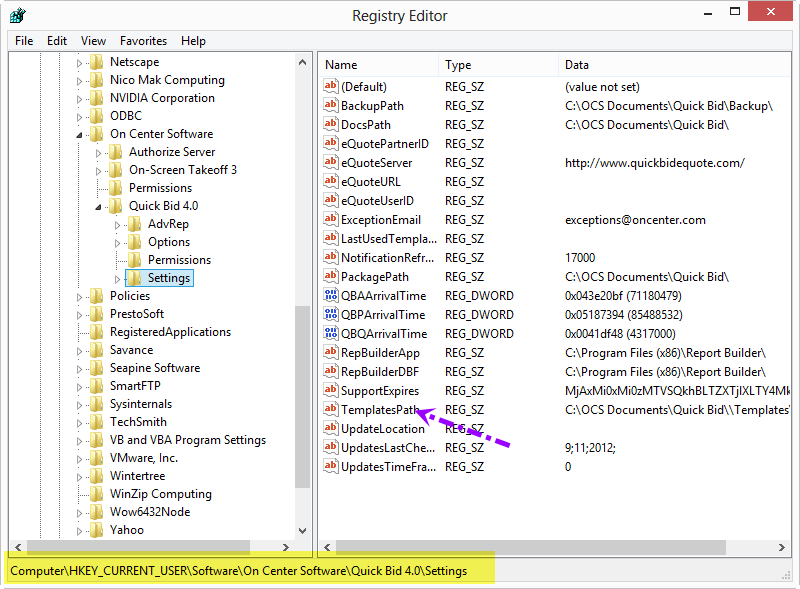
If the Templates directory is on a server, you must use a MAPPED DRIVE LETTER instead of the server name. For Example, "T:\Quick Bid\Templates" instead of "\\Server\Quick Bid\Templates". For additional information on mapping a network drive, refer to Microsoft Help and Support document: Article ID: 308582.
The Template Name field now contains the Bid Proposal Templates from the location specified in the Registry.
This setting is stored for the Current User only, this procedure must be repeated for all users on the PC and all other network users who wish to share this templates folder.
To 'add' the original templates to the list, you will need to place a copy of the three "*.dot" files from C:\OCS Documents\Quick Bid\Templates in the new location.