
8.02.01 Stock & Clean Indirect Expenses

To access Bid related stocking or cleaning costs, open the Markups Detail from the Markups Tab, and click on the Stock or Clean button on the left side of the dialog box. This is where bid-level Stocking and/or Cleaning costs are configured.
The Stock and Clean Indirect Expense tabs are identical in layout but, because they can apply to different costs, need to be configured separately. "Clean" can be substituted for "Stock" for the remainder of this article.
Stock can be calculated by the quantity or cost of the material or by labor hours. The grid below explains what each of the fields on the Stock tab mean - depending on the Calculation Method and Results chosen, the fields change. Below the grid are detailed explanations of each of the Calculation/Result options.
Field |
Description |
Mat. (Material) Cost Code |
Displays all of the Material Cost Codes used in the selected Section. |
Quantity |
Quantity displays the Section quantity total for each Material Cost Code. The Quantity column is available only when Calculation Method is set to Material Quantity. Read Only. |
Percent |
Visible when Calculation Method is Material Cost or Labor Hours.
|
Cost |
Visible when Calculation Method is Material Quantity. Cost applies a fixed dollar value to the Quantity (for example, if Quantity is "1,000" and Cost is ".05", the Total Cost (of the IE) is "50.00". |
Total Cost |
Total Cost displays the Total Stock Cost for the Material Cost Code. |
Cost Code |
Enter the Cost Code to which Stock or Clean Indirect Expense is applied. |
Installers |
Visible when 'Results' is 'Labor Cost'. Click the Lookup tool to choose an Installer. |
Wage Type |
Visible when 'Results' is 'Labor Cost'. Click the drop down to select a Wage Type. |
The Material Quantity calculation method calculates how much it costs to stock or clean the job based on the Materials quantity in the job.
Results shown as Material Cost
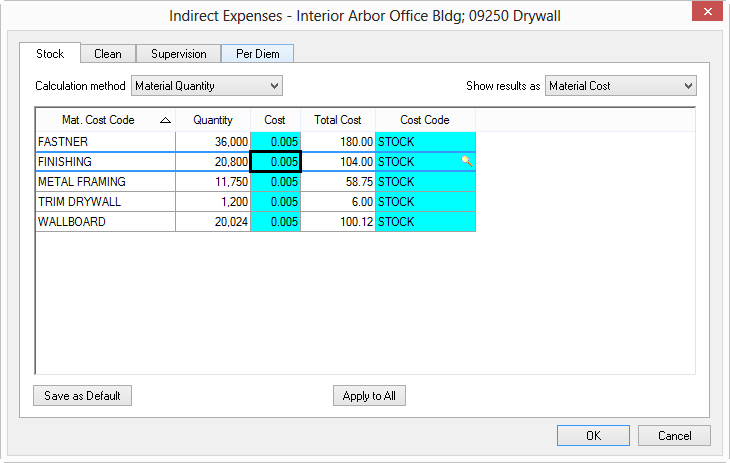
Results shown as Labor Cost
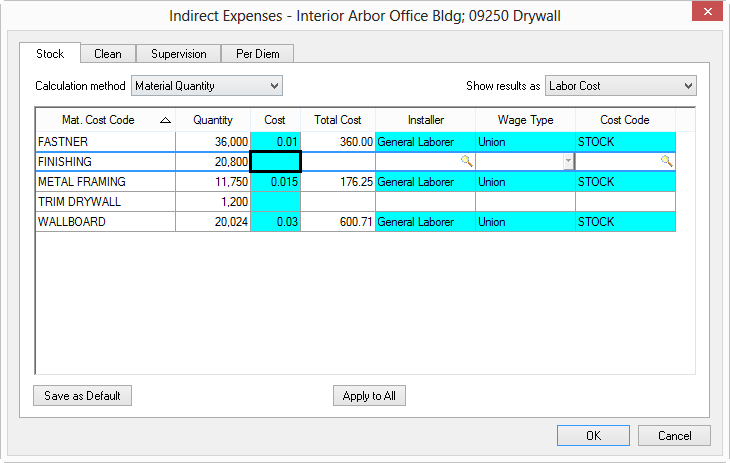
It is not necessary to apply Indirect Expenses to every Material Cost Code - only those that require Stocking or Cleaning.
The Material Cost calculation method calculates the percentage of how much it costs to stock or clean the job based on the Materials costs in the job.
Results shown as Material Cost
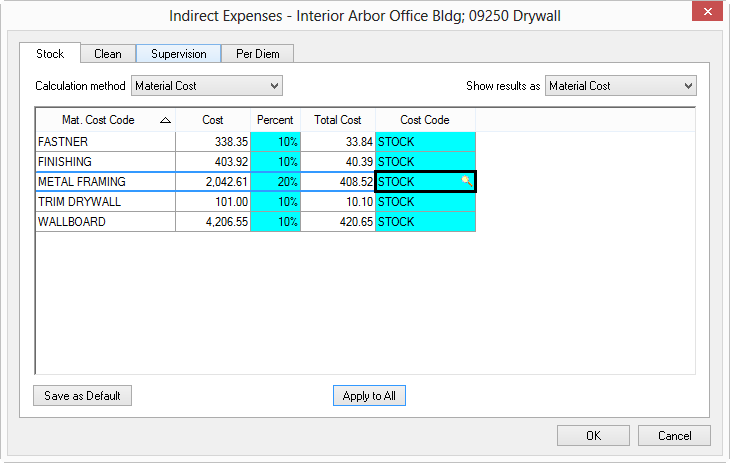
Results shown as Labor Cost
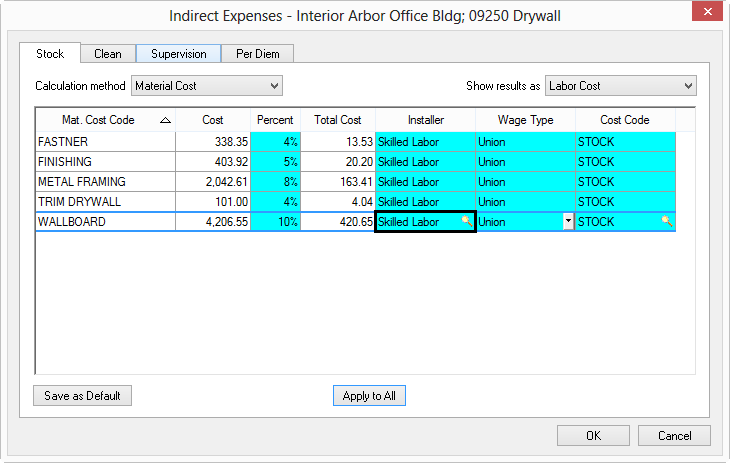
The Labor Hours calculation method calculates the percentage of how much it costs to stock or clean the job based on the amount of Labor hours required to complete the activity.
Results must be shown as Labor Cost.
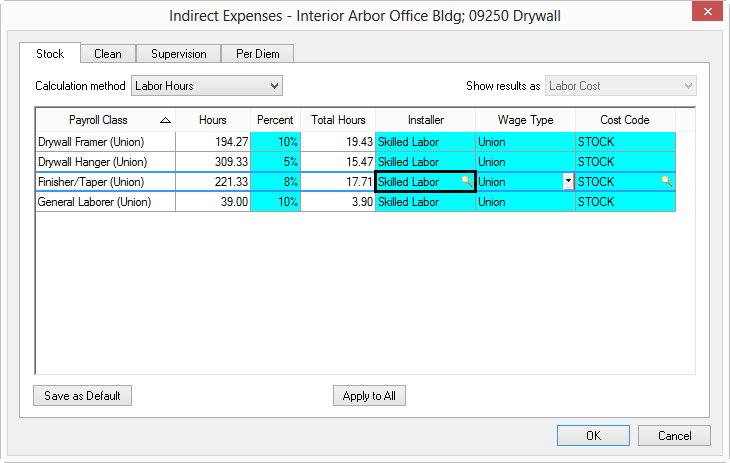
These calculations are based on the values in Default Indirect Expenses but can be changed after the project starts bidding.
When calculating Indirect Expenses with a Labor result, it is necessary to setup each Wage Type separately. Settings for one Wage Type (Union, for example) would not be applied to labor expenses calculated under a different Wage Type (Open, for example).