
7.04.00 Setting Default Markups

![]() Default Markups (and Indirect Expenses) video
Default Markups (and Indirect Expenses) video
Default Markups (database-level) are preset percentages for Escalation, Material Sales Tax, Overhead and Profit. As Bid costs accumulate, Quick Bid automatically marks up or increases costs using these percentages.
Changing defaults for Markups and Indirect Expenses affects future bids and sections not already added to existing bids - when a Section is added to a Bid, Markups and Indirect Expenses settings are setup based on the Default settings WHEN the Section is first added to a Bid. See Bid Markups for more information on how Markups and Indirect Expenses are applied.
It is important that you understand how Markups affect Bid values. It is advisable to first change these settings at the Bid level via the Markups Tab rather than modifying database settings to get a feel for how changes affect final Bid amounts. Experiment with the various options, analyzing the results on Bid values.
Markups can be setup for All Sections or specific Sections. Default Markups are applied to costs associated with specific sections in a Bid.
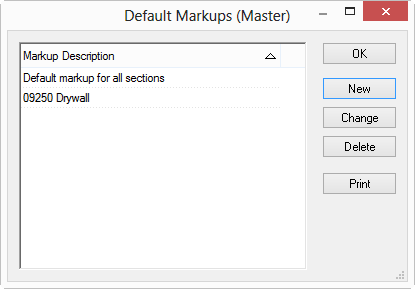
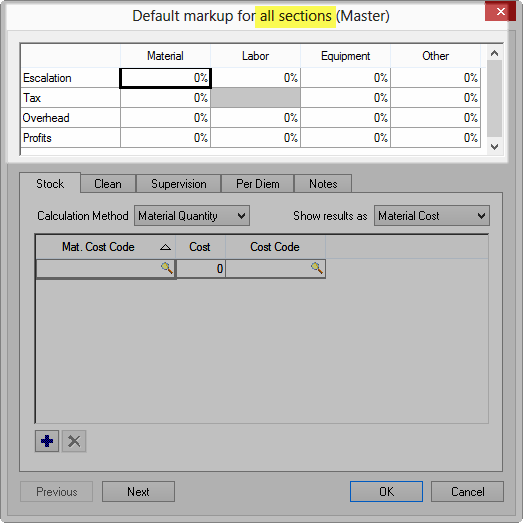
Use "Default markups for all sections" to apply the same Markups to all sections. See the next section for information on setting Section specific default Markups.
Markups can be configured per section.
If you add Sections to the Default Markups list, you must setup Markups and Indirect Expenses for each of those Sections or NO Markups or Indirect Expenses are applied to those Sections.
If you want to insulate a specific section (or sections) from having any Default Markups or Indirect Expenses applied, you CAN add the section but do not configure any defaults - when the section is added to a Bid, you can then manually set the Markups and Indirect Expenses on the Markups Tab.
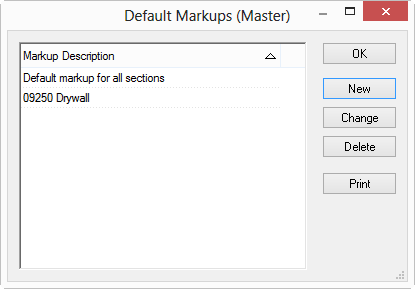
To modify the entries for a specific Section, in the Default Markups dialog,
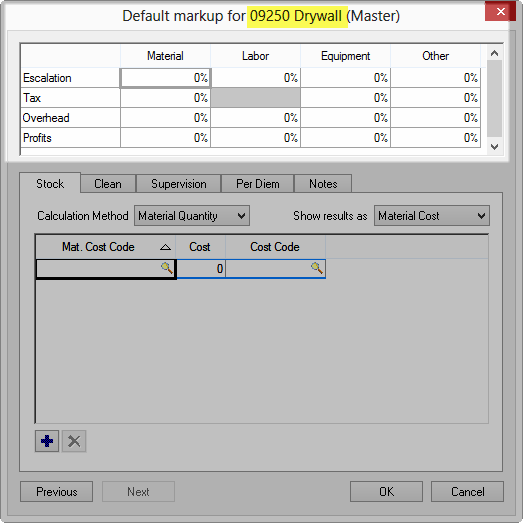
When new sections are added to a database, they use the settings under Default markup for all sections unless the section is configured separately on the Default Markups screen.