From the File
menu, click Open or click the Open icon ![]() and the Open
Databases dialog appears.
and the Open
Databases dialog appears.
Quick Bid databases may be shared among different users working at different workstations. The database can be stored on a network. Quick Bid uses Microsoft Windows file sharing applications to share databases.
You must get local assistance from your IT Professional or Network Administrator, On Center Software Technical Support does not provide assistance with networking/sharing setups.
See the online FAQ Best Practices and Recommendations for Database Sharing for some helpful information on sharing databases.
Locate a Network Microsoft Access type Database
From the File
menu, click Open or click the Open icon ![]() and the Open
Databases dialog appears.
and the Open
Databases dialog appears.
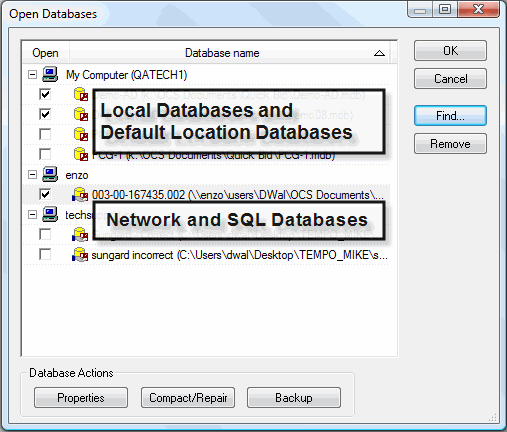
Click  and select Microsoft
Access, then
and select Microsoft
Access, then  in the Select Database Type dialog.
The Database Properties
(Access) dialog appears.
in the Select Database Type dialog.
The Database Properties
(Access) dialog appears.
Click the Lookup
tool ![]() in the Database path
field. The Select
Microsoft Access database dialog appears.
in the Database path
field. The Select
Microsoft Access database dialog appears.
Browse to database location using standard Windows practices.
Select the database you want and click  . The
database now appears in your Open Databases
dialog.
. The
database now appears in your Open Databases
dialog.
There should be a check mark in the box next to the name of the database. If there is not one, check the box.
The database will now appear in your Bid Navigator. You can now work in the database as you would a database that is stored on your own workstation.
It is recommended that if you are sharing an Microsoft Access database, you set the database to Logins Required.