Quick Bid allows only one user at a time to access a bid in a shared database. When you open a bid in a shared database, the program will lock that bid. This prevents any bid information discrepancies from arising. A Lock symbol on the Bid Navigator will indicate that the bid is locked (opened by another user).
![]()
View the User that is locking the bid
1. Highlight the Locked Bid in the Bid Navigator.
2. Right click on the bid. The View Lock option will appear.
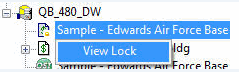
3. Click the View Lock option to get User name, Date and Time.
Only the Bids tab will be available to view when a bid is locked; all other tabs will be disabled. The functions that enable the bid to be edited will also be disabled until the bid is unlocked. There are two ways to unlock a bid.
1. The user in the bid exits the bid.
2. The user is forced out of the bid through the unlock process. See steps below.
Unlocking a Bid
1. From the Bid Navigator highlight the database that has the locked bid.
2. Right-click on the bid. The Bid Context Menu will appear.
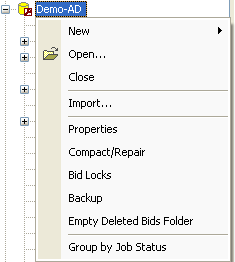
3. Select Bid Locks. The Locked Bid List dialog will appear.
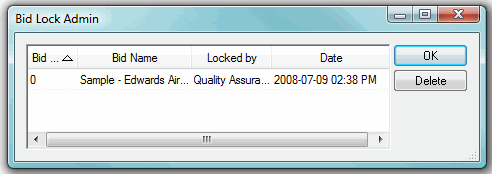
4. Click on the bid you wish to unlock, and
click  .
.