![]()
12.07.00 resizing takeoff
![]()
Resizing a piece of takeoff changes its measurement.
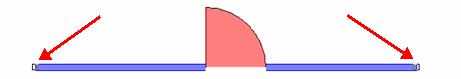
 or
or  depending on
the orientation of the object
depending on
the orientation of the objectCount and Attachment takeoff objects cannot be individually resized on the Image Tab because the objects are drawn as they are defined by the Condition Properties. To resize a Count or Attachment object, the Condition Properties must be adjusted. For example, to resize a 30" wide door Attachment open the Condition Properties dialog and change the Dimension settings.
Changing Condition Properties changes the size for all objects taken off with this Condition. To change the size of a single object, create a new Attachment Condition for that particular size and reassign the original takeoff object to the new Condition. See Reassigning Takeoff Objects to a Different Condition
Remember, Attachments must fit on their parent object horizontally to be attached. See 12.05.00 Using Attachments for more details about how Attachments fit on their Parent objects.