![]()
12.05.00 using attachments
![]()
Attachments are special Count objects that attach to existing Linear or Area takeoff objects (referred to as a Parent condition) and usually affect the quantity results of the Parent Condition. Attachments cannot be used by themselves, they must be used with a parent.
Perform Attachment takeoff by selecting an Attachment Condition from the Condition List window then clicking on a linear or area takeoff object to attach the Attachment to its Parent Linear or Area takeoff object.
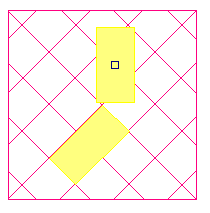
When using Attachments on aligned grids, it's important to remember that if the base Area takeoff was rotated 90 degrees (for example, to make a 2x4 grid a 4x2 grid) rectangular Attachments will not work correctly. The orientation of the base takeoff and the Attachment object must be the same.
Depending on HOW an object is selected, Attachments may or may not be copied when the Parent is selected.
For Example:
The first image shows both the Parent and the Attachment selected - indicated by the yellow highlight surrounding both takeoff objects. The easiest way to do this is to using Roping to select both of the objects (see the next article for information on the various ways to select objects).

When copied, both the Parent and Attachment objects are pasted to the new location.
This example shows only the Parent selected (notice the small boxes at the end of the takeoff object indicating that it is the only selected object on the current page).
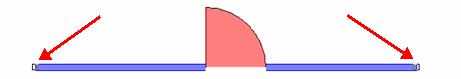
When this is copied, only the Parent (the linear object) is pasted to the new location.
Attachments cannot be copied/pasted separately from their Parent objects (you cannot copy/paste a 'door' for example because it has to be placed on a specific piece of Linear takeoff).