Creating Alternates and Change Orders
Alternates are options for a bid that are priced separately from the base bid. The owner will elect to accept or reject the proposed alternate. Accepted alternates will add or deduct money to the price of the base bid. Alternates are priced during the bidding stage of a project.
Change Orders are changes in the scope of work for the base bid. Change Orders are typically priced after a project’s base bid has been awarded. Approved Change Order pricing is tracked separately from the base bid pricing. A Change Order is a change to the contract.
 |
NOTE: Alternates and Change Orders SHARE image files with the base bid. To add pages to a project to takeoff an Alternate or a Change Order, you need to do this on the Cover Sheet of the Base Bid. |
- Click File > New > Alternate or Change Order - Either the Alternate or Change Order Cover Sheet appears
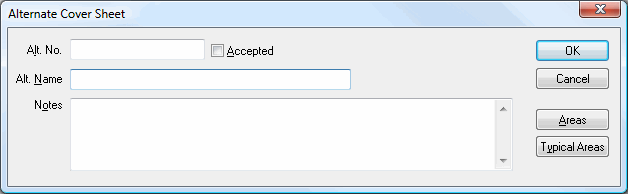
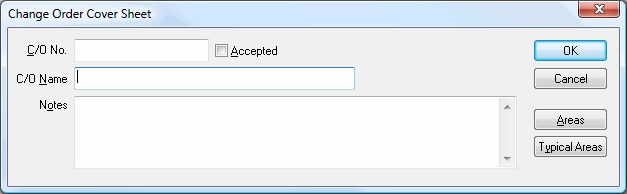
- Enter a Name for your Alternate or Change Order and any other necessary information and then click OK - the Alternate or Change Order will appear beneath the base Bid in the list
- Once you have created Conditions, performed takeoffs, and/or generated quantities for your Alternate or Change Order, return to its Cover Sheet
- Click the Accepted box to indicate whether this Alternate's or Change Order's quantities are accepted and therefore need to be added to the Base Bid Totals (the base bid's takeoff values do not change, adding the quantities together is handled by your estimating program)
- Click OK to exit the Cover Sheet
 |
CAUTION: Deleting a page from the base bid's Cover Sheet will delete ALL takeoff on that page whether it is in the Base Bid, Alternate or Change Order. |
 |
Additional Information: When creating an Alternate or Change Order in a bid that uses Typical Groups, All Typical Group Markers will be copied to the new Alternate or Change Order in the Same Position - that way the user simply has to create a new Typical Group and the markers will already be there. See Typical Groups for more information. |






