Opening a Database
On-Screen Takeoff allows a user to open multiple databases at the same time. The user only works on one bid at a time, but keeping multiple databases open allows them to switch between projects and databases with just one click. Many clients have databases for each job, estimator, regional area, etc. Each client determines how best to manage which databases are open (active) using the Open Databases dialog box.
To open one or more databases, right-click anywhere in the Bids tab and select Open or click the Open icon, ![]() on the Main toolbar or click File > Open. The Open Databases dialog box opens:
on the Main toolbar or click File > Open. The Open Databases dialog box opens:
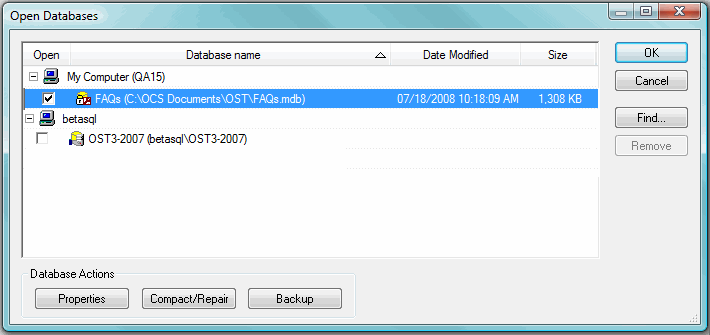
 |
NOTE: Some of the buttons and/or functions are suppressed or different for SQL databases. |
- The Properties button opens the Database Properties dialog. The Database Properties dialog permits changes to the Backup, Auto-Compress and Measure Mode settings for a database. You can also set the database to require logins from the Properties dialog box.
- The Compact/Repair button runs a utility that compresses the database while attempting to repair any problems found.
- The Backup button backs up selected database to the location entered under Tools > Options > Folders.
- The Find button opens a browse window for locating a database that is not stored in the default folder or to open an SQL database.
- Use the Remove button to remove a database that is not located in the the default directory (C:\OCS Documents\OST) from the list of databases. The database reference is removed from the list, the database itself is unaltered.
To open a database or add a database to the list of databases:
-
Place a check in the check box next to the database name(s) to open
-
If the database is password protected, type in the Login Name and Password in the dialog that appears, then click OK
-
To close a database, so it does not appear on the Bids tab, remove the check box next to the database name
 |
NOTE: Closing a database does not change any data. It simply removes it from what is actively being displayed by the application. You can open and close databases anytime you like. Keeping the fewest open is recommended to improve application performance. |
Setting Database Defaults and Options 





