Creating Bid Areas
Bid Areas are defined locations within a single project like buildings, floors, levels, wings, phases or zones. Area names generally refer to the contract drawings (Building 1, Floor 2, for example). The estimator has full control over what areas are named in On-Screen Takeoff. Area names generally refer to the contract drawings (or page number).
On-Screen Takeoff uses areas to allocate takeoff associated with these specific locations. Reports can be generated to display information and quantities for each defined building area. Follow the steps below to create a bid area.
 |
Additional Information: You must create Bid Areas if you want to create Typical Areas. See Typical Areas for more information. |
Select Areas on the Cover Sheet or click Bid > Show Areas - the Bid Areas dialog appears.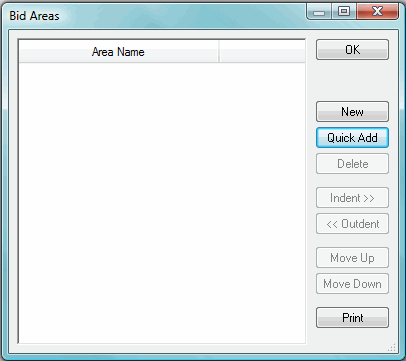
To add a new area, select New and enter the name of your area.
Using Quick Add
To add multiple areas, such as multiple floors, select Quick Add and select a name from the Area Quick Add dialog drop down list, or type in the name for the area you want to create. This is the fastest way to add several areas at once.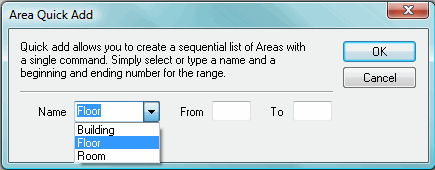
Type a range in the From and To fields such as 1 to 3 and click OK.
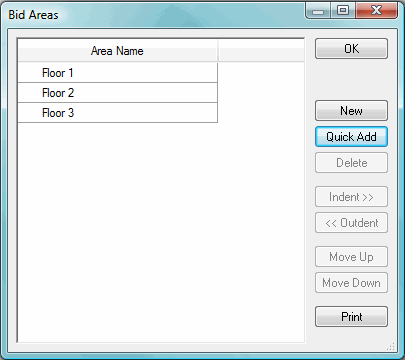
Floors 1, 2 and 3 are added to the Areas list.
To create sub-areas, for example, if you have several Floors in two Buildings, you would use Quick Add to add Buildings 1 and 2, then add Floors 1 - 3. Then, you simply highlight the floors you need to place under Building 1 and drag-n-drop them under Building 1.
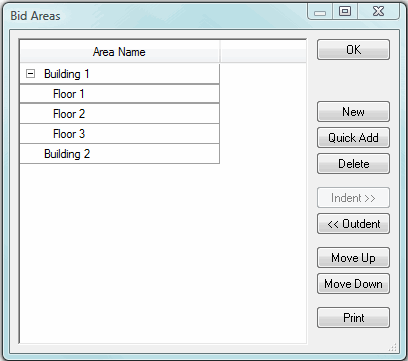
 |
NOTES:
To move areas left or right to indent or outdent, highlight the desired area and drag and drop them and select either
To move areas up or down in the list, select
To delete an area, highlight the desired area and click |






