Assigning Takeoff to an Area
To assign takeoff to a particular area (or Typical Area), you can create takeoffs first or bid areas first, or go back and forth.
Assigning Takeoff Objects to Bid Area After Takeoff is Completed
- To assign takeoff to a bid area, select the appropriate area from the Settings toolbar Area drop down menu on the Image tab


NOTE: When selecting an area to which there is no assigned takeoff on the current page, notice that all takeoff is grayed out; this means that there is no takeoff assigned to your selected area yet. - With the appropriate area showing in the Area drop down menu, use the Select tool
 and select the takeoff to assign to that area
and select the takeoff to assign to that area
- Pressing the <Shift> key on the keyboard and selecting multiple objects or right-clicking on a condition and choosing Select Objects to select all takeoff objects is another way to select takeoff
- Once the takeoff objects are selected, right-click and select Assign to Current Area
- Repeat this process for all takeoff objects to assign to each bid area
Assigning Takeoff Objects to the Current Bid Area while performing takeoff
To automatically assign takeoff to an area as it is drawn, select a Bid area before drawing the takeoff.
- To do this, select an area from the Settings toolbar Area drop down menu
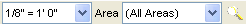
- Next, select a condition from the Condition List and begin takeoff
- Any new takeoff is automatically assigned to the current area

NOTE: If you don't want to assign takeoff to an area as you create the takeoff, select (All Areas) in the Area drop down menu. This will cause all takeoff that you complete after this point to be unassigned. - Once takeoff is assigned to an area, the area appears BOLDED in the Area drop down list
- This bolding is page-specific and will help the user quickly see what areas are used on a particular page







