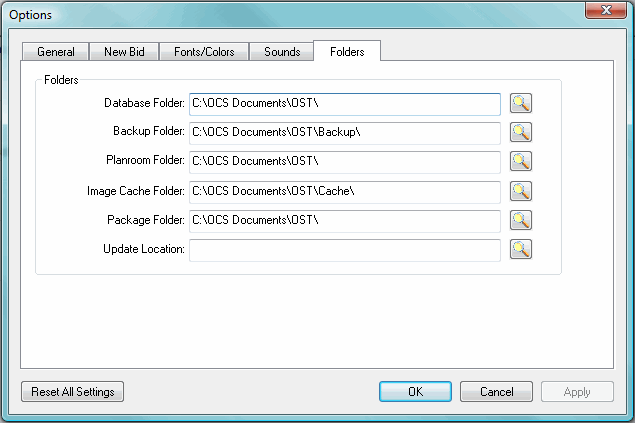
Folder options setup the program to use specific folder locations for things like storing databases, creating backups, downloading planroom images and other program operations.
These paths can be changed but must point to a valid location. Changing a location could interfere with the proper operation of your software. Some, but not all, of these folder paths will provide an error message if the entered path is not valid. For example, Update Location does not. If this path is invalid, the error will occur when you try to download an update.
The Update Location is empty by default and checks the Web for updates. An IT Administrator can provide a new location to save updates to for the entire company to access instead of going to the Web. See Product Updates for more information.
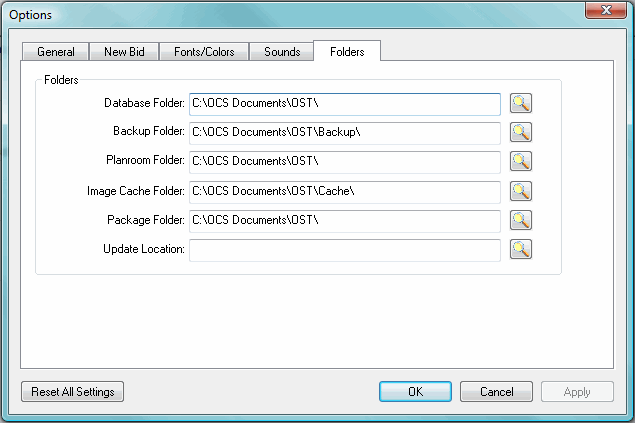
Program defaults are shown in the image above.
|
Folders |
|
|
Database Folder |
Sets a default for where the application saves new databases. Also, all databases stored in this location will automatically be added to the Open Database dialog box. |
|
Backup Folder |
When performing a backup of your database, On-Screen Takeoff simply creates and exact copy of the database and adds a number to the name to indicate to indicate which backup copy it is. The program then places this copy of your database in folder specified in this field. On Center Software recommends taking steps to safeguard these backup from accidental use or deletion. See Backup up a Microsoft Access Database for more information. |
|
Planroom Folder |
This is the folder where On-Screen Takeoff will store downloaded image files when accessed from a planroom or DFS. |
|
Image Cache Folder |
When exporting a bid to a Bid Package with Images, this is where On-Screen Takeoff temporarily stores the image files for inclusion in the package. |
|
Package Folder |
When importing a bid package, this is the folder where On-Screen Takeoff will create the image files and directory structure. |
|
Update Location |
Blank by default, an IT department can set this field and the application will check for updates in a specific, network location versus the On Center Software web site. |