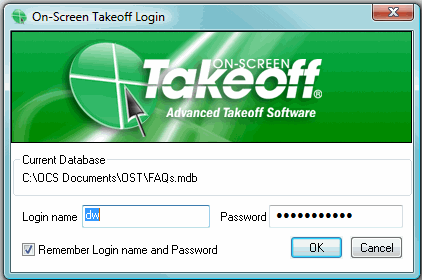
Each On-Screen Takeoff can require a user name and password upon opening. An authorized user will need to enter a login name and password to gain access to the database. Requiring employees to login helps protect databases from unauthorized use and limits what logged in employees can do based on Access Levels.
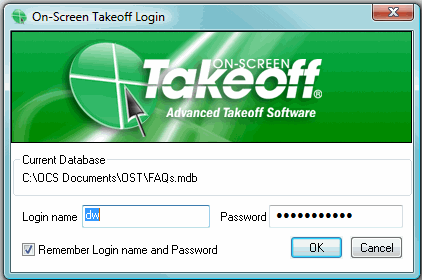
When logging in, the user can check the Remember Login name and password check box. This way, the user will not need to remember their user name and password each time they launch the application
First, the database must have at least one estimator with login rights. See Employees for assistance with setting up estimators and logins.
Next, open Database Properties, right click on the database in Bids Navigator, or click on Properties in the Open Databases dialog box.
Click on the check box for Logins Required.
Enter in the user name and password for the database Administrator to adjust this setting.
The database will close, then re-open at the login screen.
On-Screen Takeoff database logins are separate from any network or SQL logins. On Center Software does not have access to these logins or passwords, only the Database Administrator does.
To share the database(s) among multiple users, please see Sharing Databases for more information.
When using logins, specific rights can be assigned to each estimator.
Setting Estimator Access Levels