From the File
menu, click Open or click the Open icon ![]() and the Open
Databases dialog appears.
and the Open
Databases dialog appears.
On-Screen Takeoff databases may be shared among different users working at different workstations. The database may be stored on a network. On-Screen Takeoff uses MS Windows file sharing applications to share databases.
On Center Software Technical Support does not provide assistance with networking/sharing setups. Each client is responsible for setting up, administering and maintaining networks, shares and users. All questions regarding networking are best directed to a local IT Professional.
See the online FAQ Best Practices and Recommendations for Database Sharing for some helpful information on sharing databases.
Locate a Network MS Access type Database
From the File
menu, click Open or click the Open icon ![]() and the Open
Databases dialog appears.
and the Open
Databases dialog appears.
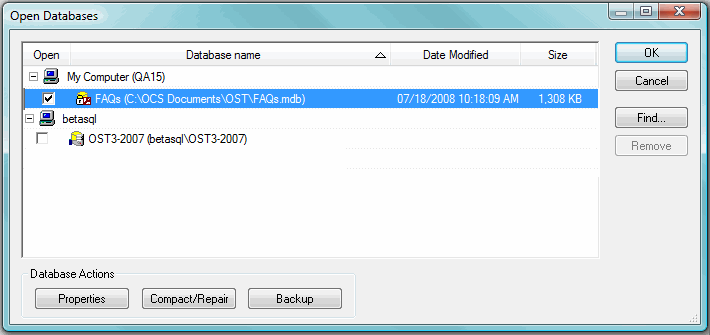
Click 
Select Microsoft Access
and click  in the Select Database Type dialog.
The Database
Properties (Access) dialog appears.
in the Select Database Type dialog.
The Database
Properties (Access) dialog appears.
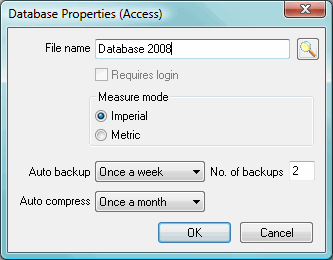
Click the Lookup
tool ![]() in the Database path
field. The Select
MS Access database dialog appears.
in the Database path
field. The Select
MS Access database dialog appears.
Browse to database location using standard Windows practices.
Select the appropriate database click  .
.
The database now appears in the Open Databases dialog.
There should be a check mark in the box next to the name of the database. If there is not one, check the box.
The database will now appear on the Bids Tab.
When sharing an MS Access database, employees should be required to login. See Logging into Databases for information..
When sharing a database among users, keep in mind that only ONE user may actively work on any one PROJECT at any one time. Only the first user to access the project will be able to edit it. All other users will receive a notice that the project is locked.