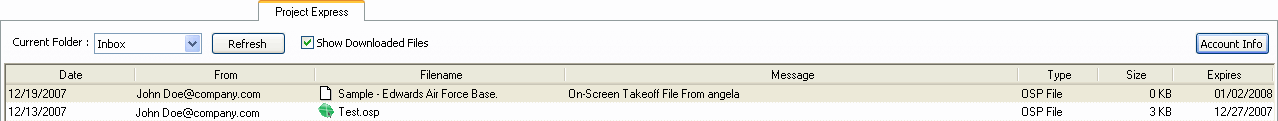
Opens the Project Express file management utility. Using the Project Express file management utility allows estimators to easily and seamlessly send/receive project information between other On-Screen Takeoff users.
The Project Express Tab will open to the box most recently viewed. For example, if the Outbox was the last selection, Project Express will open in the Outbox on the next visit.
Both the Inbox and Outbox will provide separate file management information for each file sent or received.
See Introduction to Project Express for more details.
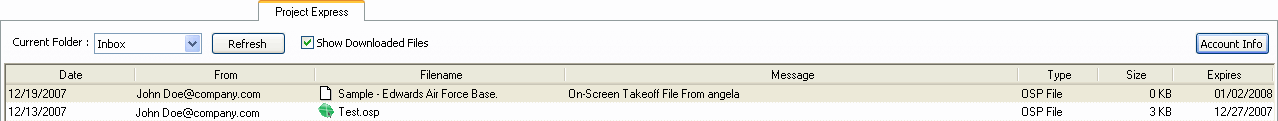
The Current Folder drop down menu alternates between the Inbox and Outbox.
Click the  button to refresh the current box. See
Refreshing the Project Express Tab for
more information.
button to refresh the current box. See
Refreshing the Project Express Tab for
more information.
The Show Downloaded Files checkbox hides or displays files that were previously downloaded.
Click the  button to open the Project
Express Account
Information dialog.
button to open the Project
Express Account
Information dialog.
Now, it's time to start setting up a database. Sections 5 - 7 will explain Master Tables and help setup a database and default options.