 button next to the Current
Folder drop down menu. When
this button is clicked, only the box you are currently viewing will be
updated. Your support and account information is
also checked and if verified, the latest sent or received files will appear
in the file log.
button next to the Current
Folder drop down menu. When
this button is clicked, only the box you are currently viewing will be
updated. Your support and account information is
also checked and if verified, the latest sent or received files will appear
in the file log. 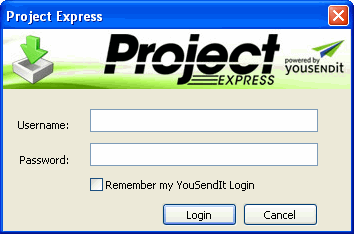
 to open the file.
to open the file. or
or