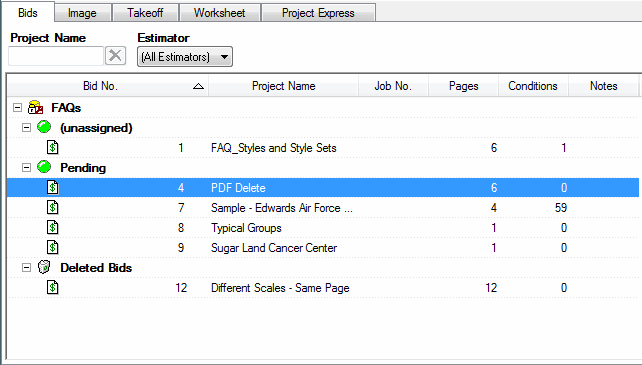To help you find bids quickly, there are two filter fields located direction below the main tabs: Project Name and Estimator.
To filter by Project Name, type the name in the respective field and the bid list will sort based on your entry. To turn the filter off, click the Delete button
 next to that field.
next to that field.The Project Name filter will remain persistent between sessions.
To filter by Estimator, click the arrow in the field. Scroll to your selection and click on it. The bid list will sort based on your selection.
Each column sort can be re-sorted by clicking the arrow in the column header.
Right-clicking anywhere in the Bids tab brings up the Bid Context Menu.