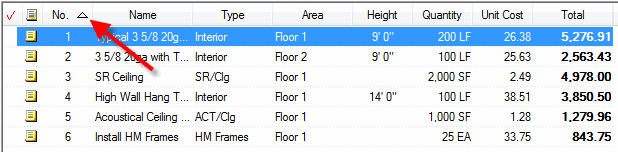
Most lists in On-Screen Takeoff may be sorted in ascending (1,2,3,a,b,c) or descending (c,b,a,3,2,1) order simply by clicking once or twice on the column header. An upward pointing triangle indicates ascending order while a downward pointing triangle means descending order.
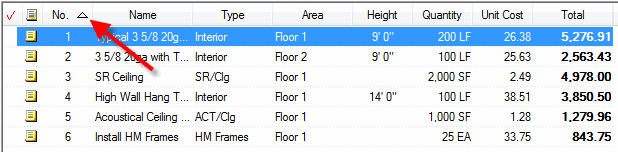
There are several ways to search the master tables when entering information. For example, when assigning an owner when creating a new Style Set, typing in the first one or two letters of the name, or clicking the arrow to see a drop down of all current employees in the database - then, make your selection and click on the next field. The more letters you type in, the more refined the filtering will be.
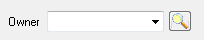
You could also use the lookup button ![]() to open the Employee List.
to open the Employee List.
In addition to being sorted or filtered, some lists can be grouped. For instance, the Bids tab can be grouped by Job Status and the Takeoff and Worksheet tabs can be grouped by various options as well. See the following pages for information on each tab.