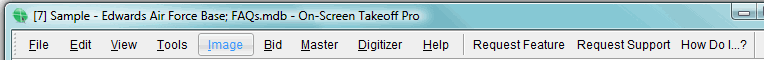
There are nine On-Screen Takeoff menus.
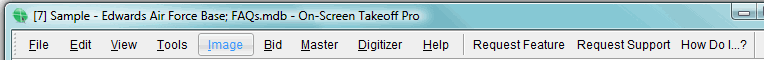
In addition to the nine menus, there are three buttons located on the menu bar - Request Feature, Request Support and How Do I...? - these buttons will connect you with the On Center Software web site. See Technical Support for explanation of each of these buttons.
The name of the current bid and database will always show in the Title Bar of the application along with the name of the product, On-Screen Takeoff Pro (above) or On-Screen Takeoff PlanViewer (below).
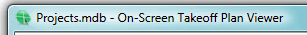
Many of the menu commands appear in the toolbars as well. If an menu selection has an Icon (Picture) next to it - there will be a toolbar button available for that command.
Start learning about the different menus you will use in On-Screen Takeoff.