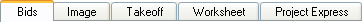
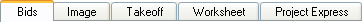
On-Screen Takeoff has five tabs: Bids, Image, Takeoff, Worksheet and Project Express. All of your work in On-Screen Takeoff will be done in one of these tabs. At the bottom of your screen you will see a status bar. The status bar tells you which page you are on, date and time, the current user (if login is required) and other useful information.
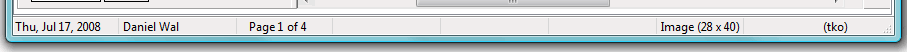
Under the Bids, Takeoff, Worksheet and Project Express tabs are column headings. These headings can be easily moved within the header row by clicking and dragging. Each heading will also perform an ascending or descending sort by click the up or down arrow next to it.
Let's review how you can sort and filter lists in On-Screen Takeoff