When a link between On-Screen Takeoff and Quick Bid is created, each program writes a record in their respective database that shows the path to the connected database (Figure 1 and Figure 2).
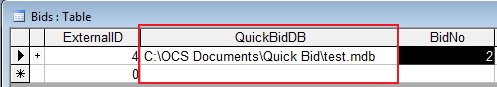
Figure 1 - On-Screen Takeoff database Bids table showing path to Quick Bid database
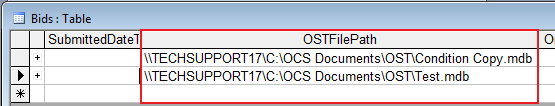
Figure 2 - Quick Bid database Bids table showing path to On-Screen Takeoff database
If you are using MS SQL databases, make sure all users enter the name of the server exactly the same - case matters. We recommend all user enter in connection information in lower-case, for consistency. For example: If User 1 enters the server name as "Server 1" but User 2 enters it as "server 1", they will keep disconnecting the bids when they access them.
What Connects Them
The program that connects On-Screen Takeoff with Quick Bid is OCSSync.exe. This is the utility we use to communicate between On-Screen Takeoff and Quick Bid (Figure 3).
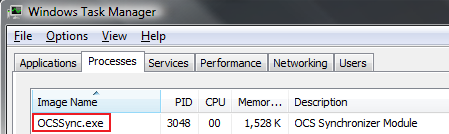
Figure 3 - OCSSync.exe running in Windows Task Manager
What Happens When...
OCSSync cannot complete the connection between On-Screen Takeoff and Quick Bid?
- Bids become disconnected
- Bids retain their interactivity icons
- On-Screen Takeoff will show Price Using Quick Bid (manual) in the cover sheet (Figure 4)
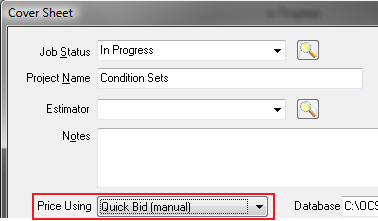
Figure 4 - On-Screen Takeoff in Quick Bid (manual) mode
There is no way of telling from looking at the Quick Bid Bids Tab that the bids are not actually connected because Quick Bid doesn’t really “know”.
When On-Screen Takeoff has dropped to Manual, setting it back to Interactive may create a new (blank/unpriced) bid in Quick Bid. Before setting the OST to "interactive mode", you must use Quick Bid to reconnect the bids first., Once you have successfully connected the bids from the QB side, you can set On-Screen Takeoff to Interactive mode.
If you do not reconnect the bids using Quick Bid, On-Screen Takeoff sees this as setting the bid to Interactive for the first time and will create a new bid within Quick Bid.
You set bid number 1 back to Interactive Mode in On-Screen Takeoff, and now it’s gone but you have a new bid numbered 2 in On-Screen Takeoff and Quick Bid?
OCSSync tried to create a new bid in Quick Bid with the same bid number, but since it already existed, it had to use the next available bid number.
The bid in Quick Bid is numbered 2. Because of this, OCSSync must renumber the On-Screen Takeoff bid to match.
This can happen if someone has a poor connection between the programs or if OCSSync is malfunctioning.
Warning: In older versions, if you Cut and Paste a bid in On-Screen Takeoff, the bid will be irretrievably lost in Quick Bid. On-Screen Takeoff interprets a Cut as a complete removal of the bid from the database (not like deleting which moves the bid to the Deleted Bids folder. Since the bid no longer exists in the On-Screen Takeoff database, OCSSync removes it from the companion Quick Bid database – NO RECORD WILL EXIST and it cannot be restored in the current database (you may be able to find it in backup, though).
Programs do not detect that the other program is installed?
Probably a bad installation – use the FAQs to manually remove On-Screen Takeoff and Quick Bid from the machine, then do a fresh install of both.
Quick Bid is in ‘read-only’ mode?
Ensure that On-Screen Takeoff is running and that the connection is valid using the <F9> key.
You create a new bid in On-Screen Takeoff but the program throws and error indicating "Insufficient rights"?
Possible reasons:
- Quick Bid is not licensed.
- The Bids Tab is filtered by Estimator (versions prior to 4.97).
- The QB database is secured and the OST user does not have appropriate rights to the Quick Bid database or has not been added to the QB database at all.
- The Quick Bid database selected is not available (missing) or the user does not have full rights (SQL).
