
15.01.00 eQuotes - Overview

Ever wish there was a way to make sending, receiving, and managing Supplier quotes easier? On Center Software agrees with you and allows you to send, manage, and award Supplier quotes using eQuotes. eQuotes allows Quick Bid users who maintain a Maintenance Subscription with On Center to electronically send and receive quotes from Suppliers over the Internet. eQuotes can be sent to multiple Suppliers and then an estimator can compare those quotes side-by-side.
Suppliers can streamline their quoting process, submit more quotes to more customers faster and more efficiently (as long as those customers use Quick Bid, of course), and the Supplier receives a copy of the quote for their records along with an XML file they can import into their own quote management software.
The entire transaction is performed on a Web site hosted by On Center Software - once the Supplier submits the eQuote to the estimator, all the information is removed from our servers so you never have to worry about your information being seen by anyone other than you.
Detailed information and instructions are provided in the next few articles.
Before using an eQuote, verify:
The eQuotes feature is accessed from the Materials Tab - this is where an estimator creates, views, and awards eQuotes for the current Bid. To access eQuotes, open the Materials Tab and check View eQuotes - a "Welcome to Material eQuotes" wizard opens providing a high-level overview of eQuote functionality. To disable this Welcome wizard, click "Do not show this again" - it can be re-enabled by clicking Tools > Options and checking the eQuotes Welcome Dialog checkbox.
When "View eQuotes" is checked, the Material eQuotes panel opens at the bottom of the Materials Tab:
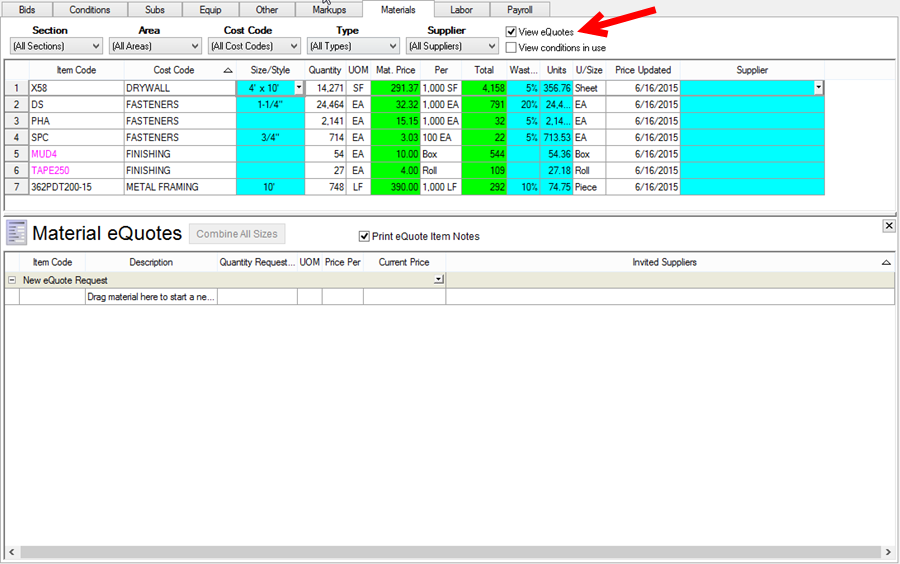
An eQuote is a group of items for which you are requesting pricing. You can send one eQuote to multiple suppliers to see who has the best pricing. Because you submitted a group of items as an eQuote, the supplier is providing pricing based on this whole group and are expecting you to accept this eQuote as a group. Quick Bid allows you to select which priced Items to accept from an eQuote and to adjust the pricing returned by a vendor. However, if you modify an eQuote, the vendor may not honor those prices - please contact your vendor with any questions.
First, the estimator prices the Bid - eQuotes should only be sent once all Conditions are built fully and your Materials list has been reviewed and any container rounding/waste factor changes made.
The estimator adds Items to the eQuote, selects a Supplier(s), and sends the eQuote (see the next few articles for details).
The estimator receives a confirmation that the eQuote was delivered to the Supplier.
The Supplier receives a notification with a custom URL (Web address) accessible by clicking the link in the e-mail. Only the recipient of the e-mail, with the unique URL, can access the eQuote and only information necessary to identify the Bidding Company and Contact, Project, and Materials is included with the eQuote request. Your e-mail address is not included in the eQuote request.
The Supplier fills out the Web form with pricing, notes, minimum order quantities if applicable, and 'good thru' dates. The Supplier then submits the information - they are given one opportunity to cancel submittal if they need to modify pricing - once the Supplier submits the eQuote, they can no longer modify the quoted pricing.
The URL (Web link) the Supplier receives is deleted from the On Center Software Server (burned).
The eQuote server sends a confirmation to the Supplier acknowledging that the pricing information was received along with a recap of the pricing they submitted and an XML file that contains the project and pricing information they can import into their systems.
The eQuote server send an e-mail back to the estimator with a *.qbq file attached which contains the Supplier's pricing. This e-mail is automatically sent back to the e-mail address listed under "Lead Estimator" in the Quick Bid project.
All information regarding this eQuote is deleted from the On Center Server - On Center Software does not store information about previous eQuotes (once the Supplier submits the eQuote back to the contractor, it is purged from our server).
Upon receipt of this e-mail, with Quick Bid running, the estimator double-clicks the attachment (the *.qbq file).
Quick Bid imports the pricing information into the appropriate Bid for review.
The estimator reviews received eQuote pricing and potentially accepts one all or part of one or more eQuotes.
When exporting a Bid that contains eQuotes via
a Bid Package, eQuotes are included HOWEVER, if you import that Bid
Package into the same or a different database, you must RESEND any
eQuote requests to vendors. Previously sent eQuote are
TIED to the database/bid from which they were sent.
An Item can be added to ONE eQuote within a Bid (including Alternates)
but can be added to different eQuotes within a Bid and multiple Change
Orders.
Once you create/send an eQuote, do NOT change the name of the project or database or move the project to another database or folder as Quick Bid will not be able to import the Supplier's pricing.
If you have allowed your Maintenance Subscription to lapse, you will not be able to download from On Center Software and will receive the following error.
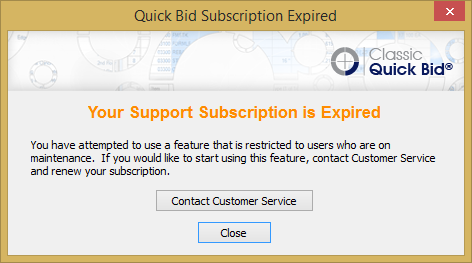
Contact your On Center's Renewals Team at 800.880-8254 to discuss renewing today!