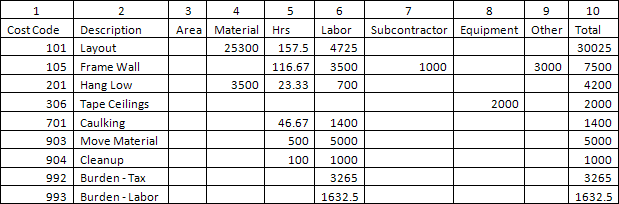13.02.01 AccuBuild® Accounting Export

Quick Bid supports several different Accounting Exports. Our developers worked with AccuBuild to determine what was needed to import the information into their software.
To export the budget to AccuBuild Accounting software,
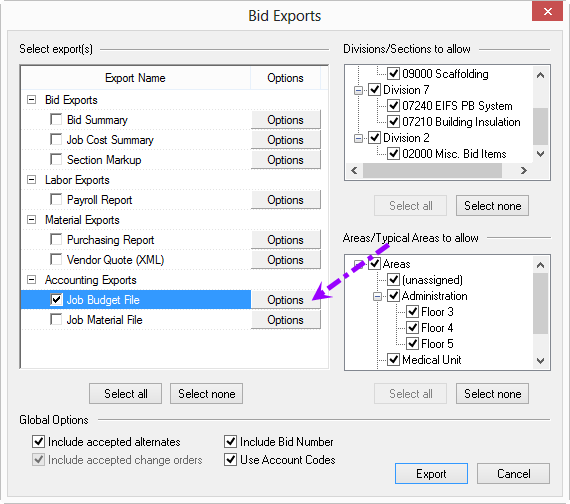
Select the options and filename/location where the export file is to be saved
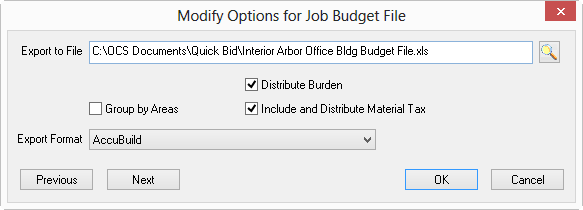
The Budget File export allows you to create a Budget in AccuBuild Accounting Software, based on the final Bid information from Quick Bid. For assistance importing a budget file into AccuBuild Accounting Software, please consult your AccuBuild Accounting Software User Guide or AccuBuild Accounting's support.
Column # |
Column Header |
Column Value |
1 |
Cost Code |
If
Use Account Codes is not checked: <Cost Code> |
2 |
Description |
If
Use Account Codes is not checked: <Cost Code
Description> |
3 |
Area |
If Group by Areas is not checked: Blank If Group by Areas is checked: <Area Name> |
4 |
Material |
<Material
Net Amount> |
5 |
Hrs |
<Labor Hours> |
6 |
Labor |
<Labor
Net Amount> |
7 |
Subcontractor |
<Subcontractor
Net Amount> |
8 |
Equipment |
<Equipment
Net Amount> |
9 |
Other |
<Other
Net Amount> |
10 |
Total |
<Row Cost Total> |