
8.03.01 Adjusting Bid Markups

Section (Bid) Markups can be adjusted one Section at a time (Section Mode, Section 09250 shown below) or by All Sections (Bid Mode), one Bid Section (Section Mode) including all Accepted Alternates or all Sections (Bid Mode) including all Accepted Alternates. The Markups Detail screen allows or suppresses changes based on the "View Options" setting.
Anytime you click the checkbox for "Select all Bid sections" you are viewing and updating the cumulative Markups for the entire Bid (and Accepted Alternates if that box is check also). Changes made on the Markups Details will overwrite individual 'per-Section' Markups. This CANNOT be undone.
Remember, Section Markups refer to Escalation, Tax, Per Diem, Overhead, and Profit and Indirect Expenses refer to Stock, Clean, Supervision, and Per Diem.
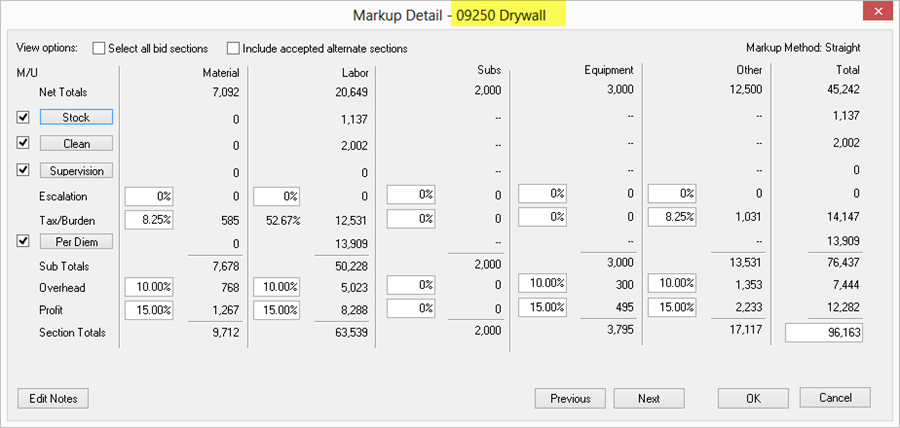
Make whatever changes are necessary to any of the markups on this screen, press <Enter> after typing in different values - all related (calculated) fields update automatically. To adjust Labor Burden, see the next article.
Only fields with white backgrounds can be adjusted
Clicking Add Notes or pressing the <F2> key on the keyboard will bring up the notes section - type notes that relate to the markups or the changes made
Click OK to save all changes
In the example above, the Selling price for this Section is $96,163. It is possible to set this to a fixed amount and have Quick Bid make adjustments to the Profit percentage to attain the typed in value. Exception: it is not possible to have negative Profit on a Bid (you cannot setup a Bid to LOSE money) - if the only way to accommodate a selling price would be to use negative Profit, the entry is rejected.
Entering "0" for the selling price sets the Profit to "0" and the selling price is recalculated accordingly.
Original Section total:
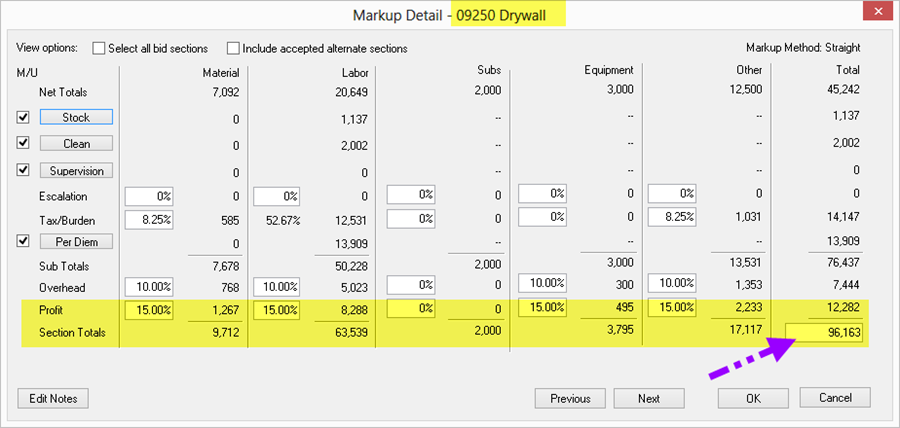
First, we set the selling price to $120,000 - Quick Bid adjusts the PROFIT percentages to meet this selling price.

Next, we set the selling price to "0", Quick Bid sets the Profit to "0" and then calculated the LOWEST possible selling price for the Bid.
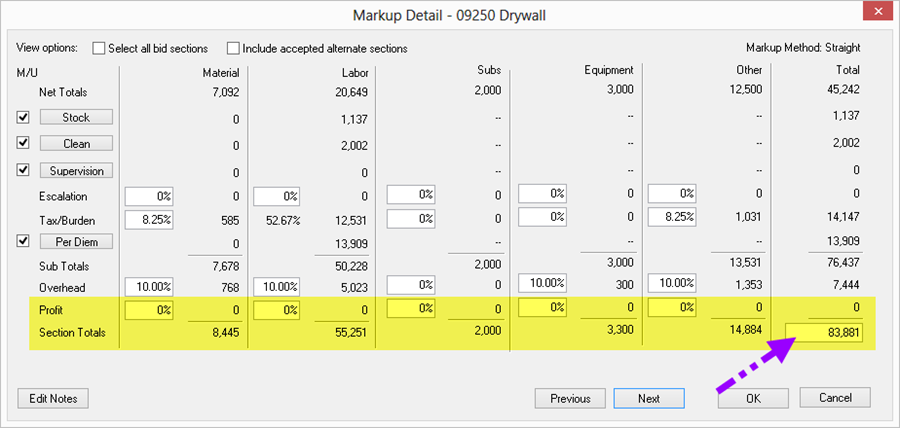
This can be done on a Section basis or on the entire Bid amount. When Alternates and/or Change Orders are present, it is recommended that you set the price of each Alternate/Change Order separately.
When manually entering in a Selling price, Quick Bid always makes profit equal for Material, Labor, Subs, Equipment, and Other expenses.