
6.07.00 Database Maintenance - Backup and Restore

Backing up a database ensures there is a fall-back if something happens to the current/working database. Basically, the program simply makes a copy of the current database and stores it in the designated folder (Tools > Options > Folders - Backup Folder).
This applies to Microsoft Access databases ONLY; to back-up Microsoft SQL databases, contact the SQL Database Administrator. On Center Software does not assist with the management or maintenance of SQL servers/databases and the program cannot create a backup of an SQL database.
NEVER work in any database located in the Backup folder - you will lose your work when the program backups databases into this folder.
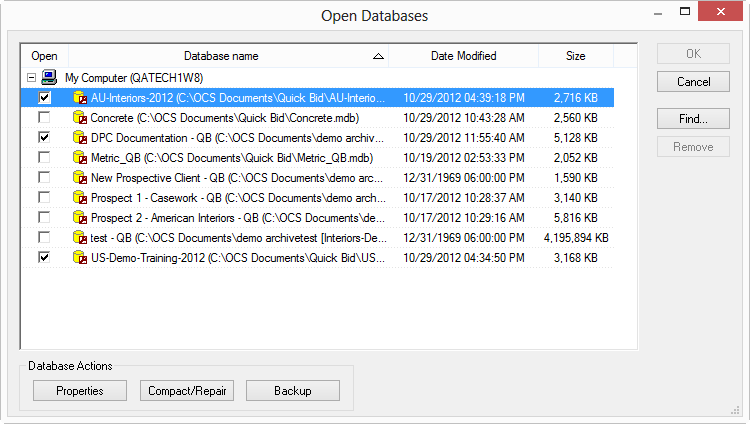
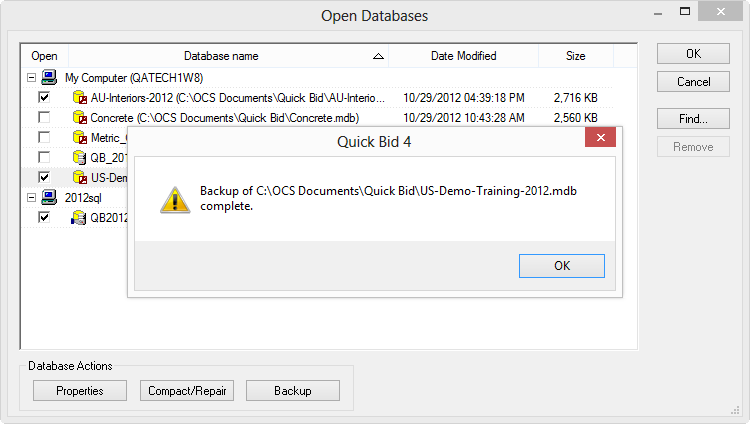
A shortcut to backing up a database is to right-click on the database in the Bid Navigator and select Backup. Manually backing up a database does not interrupt Automatic Backups (below).
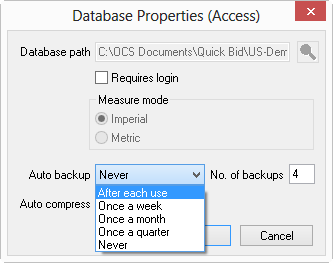
The back-up routine runs when the application is closed after prompting the user to continue, any OPEN databases are backed up based on their Auto back-up settings.
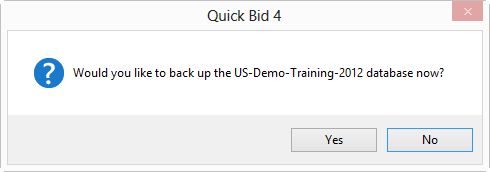
By default, all backups are stored in a subfolder of OCS Documents\Quick Bid named Backup, see Options Dialog - Folders Tab for more information on changing this to a different location.
On Center Software recommends storing all backups on a drive OTHER than the local hard drive if possible to prevent accidental use of a back-up for performing work (a network drive, second hard drive, or even a USB thumb drive work well for storing BACKUP copies of your database). You can even use a "cloud" drive to store your BACKUPS (never your working datbases).
If something happens to the working copy of a database and it cannot be opened, it exhibits unwanted behaviors, or you permanently delete something you need, and a restore is required, follow the steps below:
This is a completely unique copy of the initial database. Backups of THIS database have a different name and do NOT overwrite previous backups of the original database. Now either use this database or start a new database and synchronize/copy bids as necessary.
NEVER OPEN A DATABASE THAT IS STORED IN THE BACKUP FOLDER. YOU WILL LOSE WORK!