
5.12.00 Estimators

Each database contains a unique list of Estimators who work in that database. Adding an Estimator in one database does not automatically include that Estimator in other databases.
All employees who price bids in a database (meaning, they will be listed as the Lead Estimator or part of the Estimating Team on the Cover Sheet or be an Owner of an Assembly) must be entered as an Estimator. Any Estimator who will be using eQuotes must include an e-mail address.
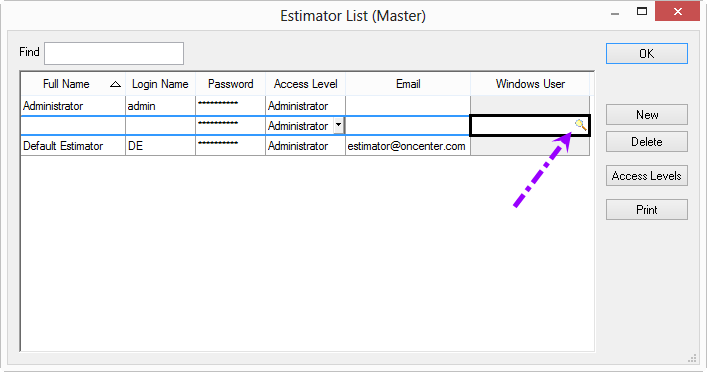
Quick Bid users can be added and maintained from the application itself or through Windows. It is recommended to use "Windows Users", if possible, as it creates a "Single-Sign-On" environment for estimators. When connecting Quick Bid to Windows Profiles, estimators do not have to remember a separate Quick Bid login - the program uses their Windows User Name and Password to log into the database.
For Quick Bid managed users, type in the Estimator's name in the blank cell that is created - the Login Name defaults to the user's initials, but can be changed
"Windows User" only works for Domain logins - local Windows accounts do not work.
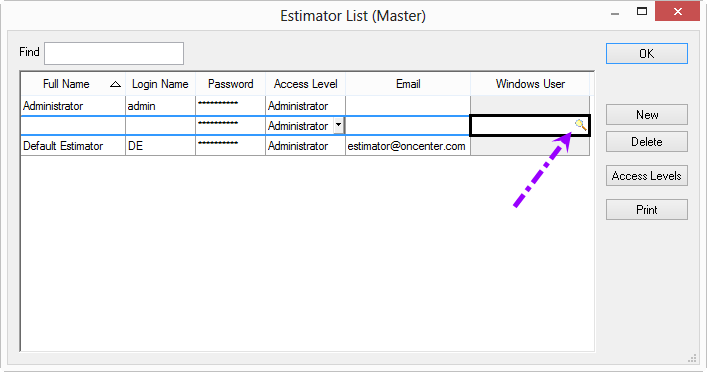
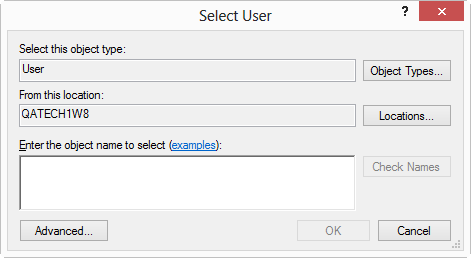
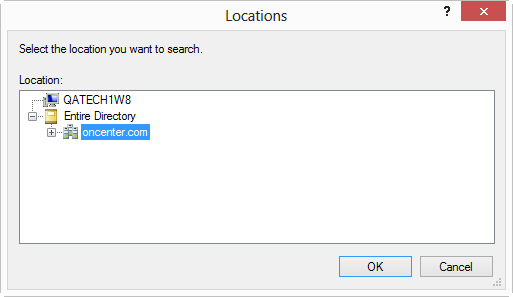
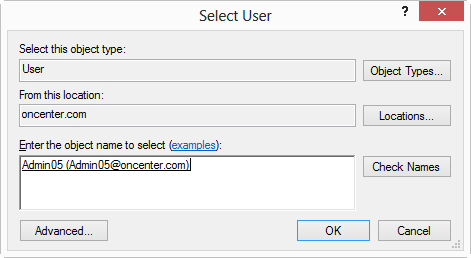
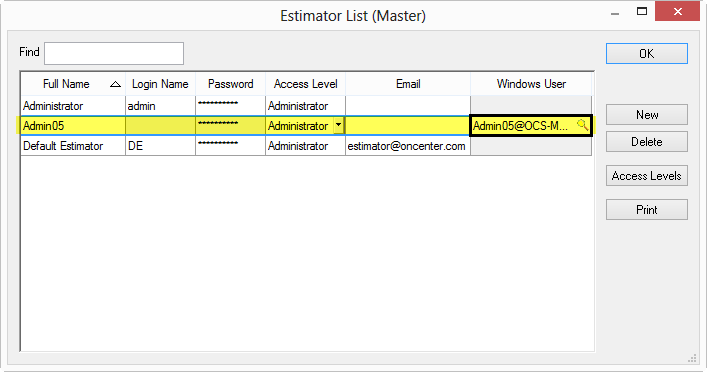
Once you have added all estimators, you can setup Access Levels (optional). See Setting Estimator Access Levels for more information on using Quick Bid's built in security to control what an estimator has access to in the program. An Estimator's access to a database is controlled by logging in with a password at the splash screen (for Application Managed Users) or when Quick Bid is first opened (For Windows Users). This is different and separate from any security provided by your SQL Server or Network.