
5.11.00 Payroll Classes

Payroll Classes are groups of laborers who perform a fundamentally similar job. Quick Bid uses Payroll Classes to associate labor COSTS to labor ACTIVITIES. For example, you likely have laborers, finishers, foreman, and project managers (in addition to industry-specific laborers) for which you have to account for labor - you define a Payroll Class and set up Wage information so you can properly allocate labor in your Bid.
Labor reports use Payroll Classes to isolate Labor and the Payroll Tab is grouped by Payroll Classes - all Labor activity performed by a specify person/group of persons is rolled up and summarized.
To see a list of all Payroll Classes used in the current Bid, click the Payroll Tab.
Add, change, or delete from the Payroll Class List (Master)...
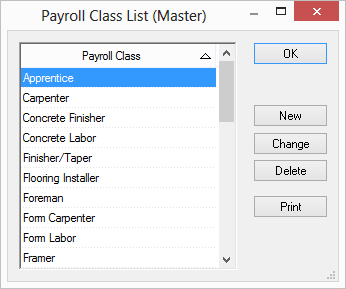
If you click New, or highlight a Payroll Class (PRC) in the list and click Change, the Payroll Class Details opens, see below.
From the Master list, click Change to open the Payroll Class Detail (Master) - notice the word "Master" in the title bar.
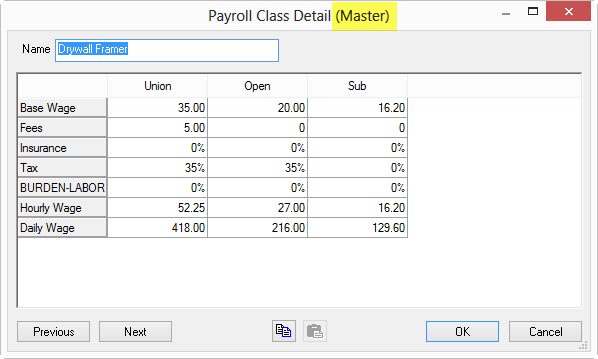
When a Payroll Class is used in a Bid, a Bid-Level copy of that Payroll Class is made, notice the Bid name in the title bar. Open this Bid-level record from the Payroll Tab. Change made to a Bid-level Payroll Class record do not affect the Master or any other Bids in the database.
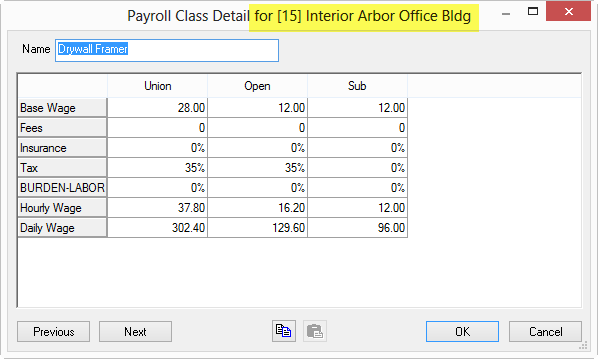
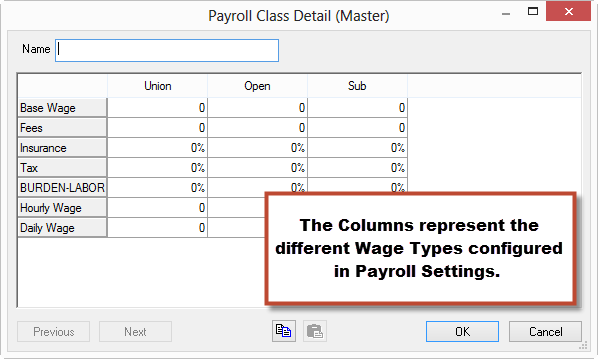
Leave any field blank (such as Fees, Insurance, or Tax) if it is not used when calculating payroll wages.
See Payroll Settings for instructions on setting up additional Wage Types and Burdens.