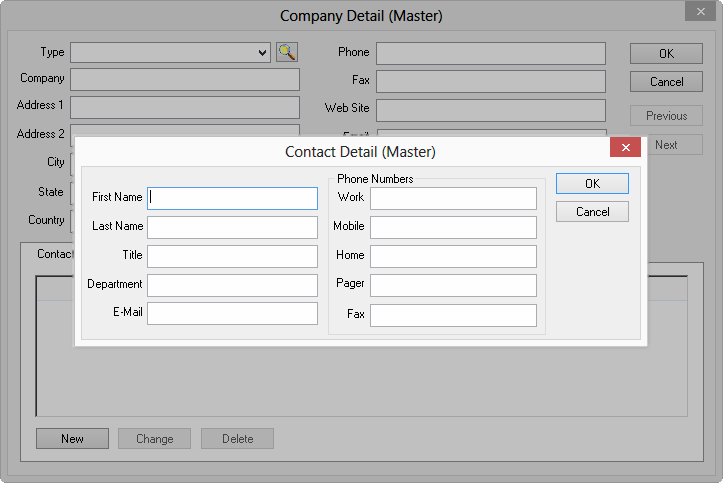5.02.00 Contacts

Contacts can be your company, subcontractors, Architects, engineers, clients, or, suppliers etc. - any entity involved with a project. Depending on your company's business practices, enter company information, contacts for those companies, company AEC information, and notes about a company.
There are also Contacts for each company - these 'sub-contacts' are not displayed in the Master Contacts list, although they are part of the Contacts table.
It is important to set up YOUR company first (which is most likely the default bidding company). The default bidding company is used on the Cover Sheet of each new Bid and on all Bid Reports and Proposals.
The Contacts list can be filtered by Contact Type (see next article) or Section:

When accessed by clicking the Lookup button in a field, the list is automatically filtered by the appropriate Contact Type. For example, when accessed from the Subs Tab, the list is filtered to the Contact Type "Subcontractors". This mapping is configured under Tools > Options > Lookups, described in Chapter 7.
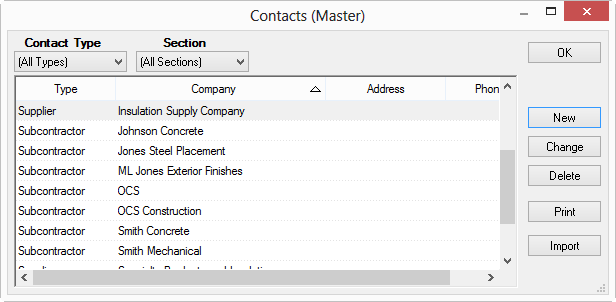
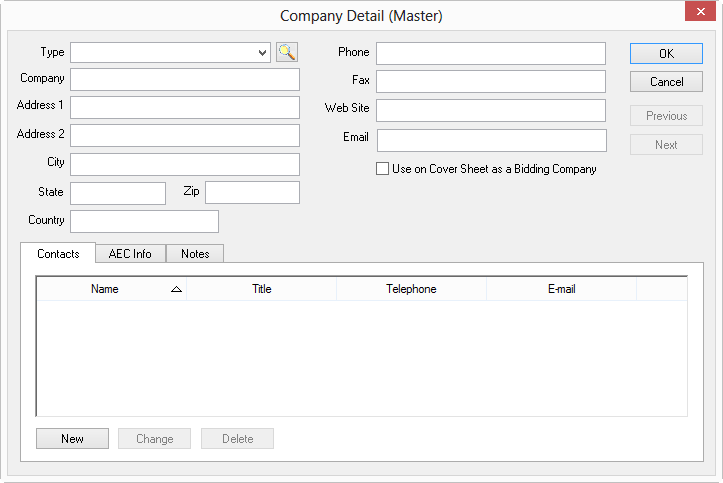
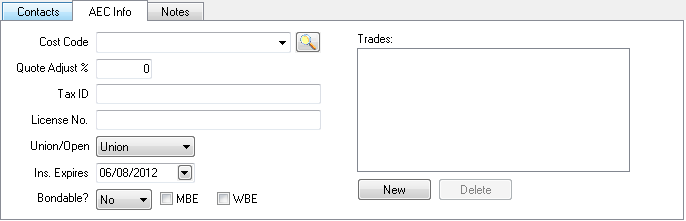
Use the Notes tab to add notes about a company
Click OK to return to the Master Contacts list
From the Company Details screen.