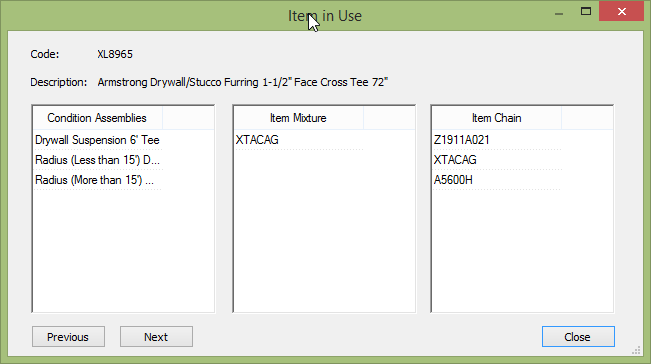05.04.00.01 Identifying Where Items are Used

Because of the way Items can be inter-related, you need a way to find out where one Item is used to understand the ramifications of modifying it (or, in the event you want to delete it, remove it from the related Items).
In the Master Items List, there are three scenarios where Items are inter-related: Condition Assemblies, Mixtures, and Chains. You can quickly see where an Item is used by right-clicking on it in the Master Item List and selecting "Show Where Used".
Remove any Filter at the top of the list before running the "Show where used" function. The program will ONLY find matches WITHIN the filtered list.
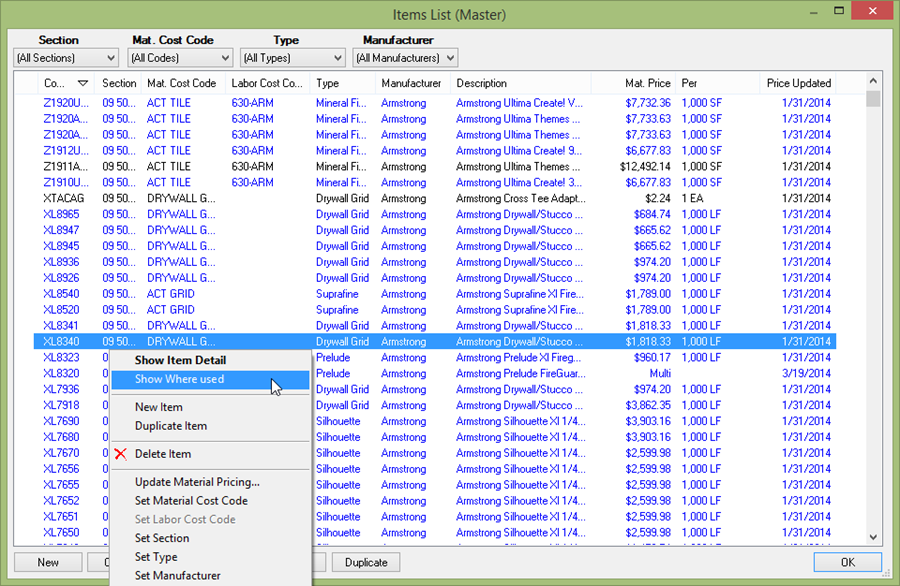
Depending on where the Item is used, you'll see one of the three lists populated...
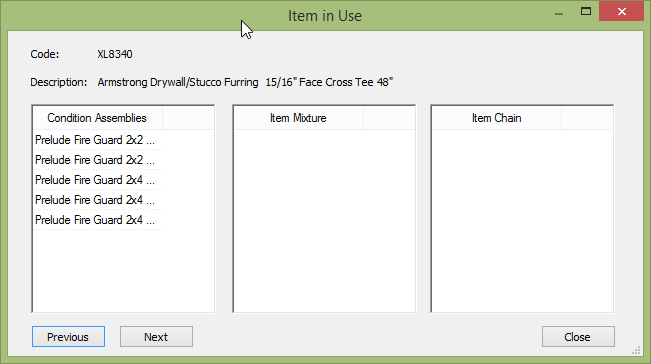
Double-click on one of the entries to open that particular Condition Assembly (Master)...
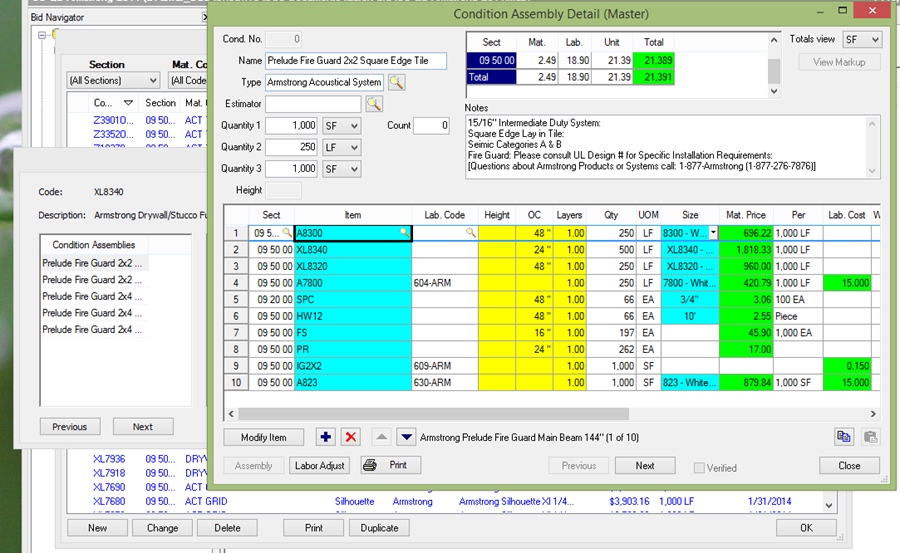
Notice the "Next" (and "Previous") buttons? They make cycling through the list of Condition Assemblies where the target Item is used very effecient.
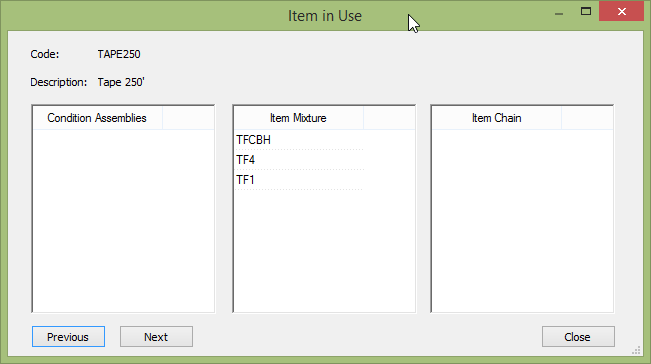
Double-click on an entry to open the Item in which the target Item is part of a Mixture. Again, there are Next/Previous buttons to quickly cycle through the list of Items where the target Item is used.
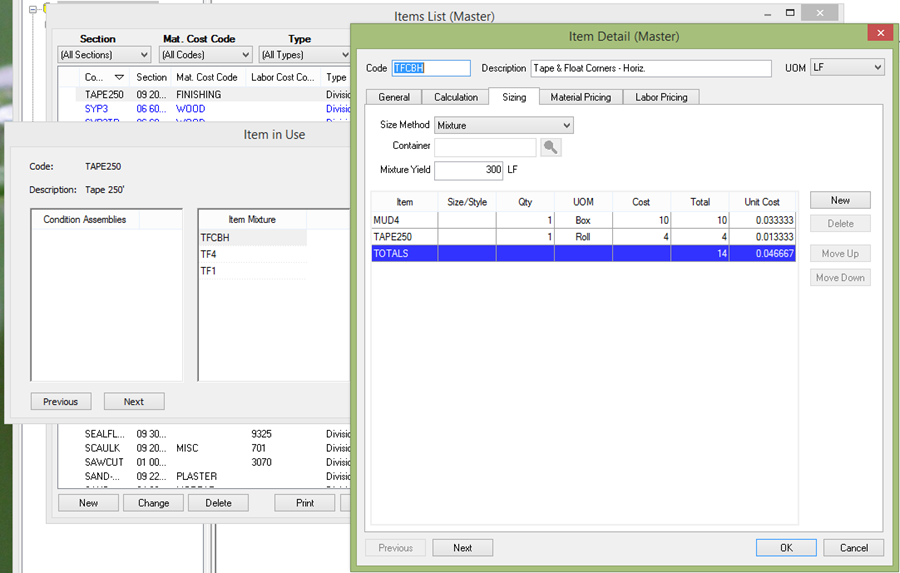
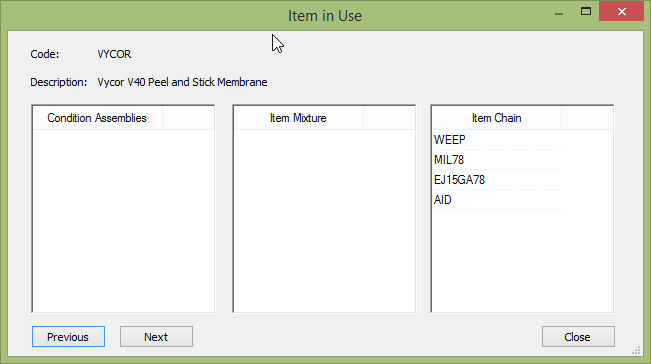
Double-click on an entry to open the Item in which the target Item is part of a Chain. Again, there are Next/Previous buttons to quickly cycle through the list of Items where the target Item is used.

The same Material could be used in a Condition Assembly, a Mixture, AND a Chain. You would need to update its reference wherever it is used.