
2.03.00 Using a Floating License

Using Enterprise License Manager (a Networked license...), also called using a Floating License or a Borrowed License, means your company is using a server utility, accessible from any computer within their network, to provide authorization rather than storing licenses on On Center Software's servers. These Network licenses can be shared by a pool of users.
Floating - analogous to going to the library and reading the periodicals - the newspaper is the reader's while they are reading it, when he or she is done, they put it back and another person can read (use) it. The newspaper (license) remains on the premises at all times. The program only uses a license when it is running. When not being used (when the program is closed), the program returns the license to the pool where it can be used by another user. Using a floating license is explained below.
All license manager licenses are validated with On-Center Software upon use - workstations MUST have Internet access or they will be unable to use a floating license or borrow a license. Validation is performed over Port 80. (The license is pulled from the Licensing Server and immediately transmitted to On Center's servers for validation). If it cannot be validated, it is immediately returned to the license manager.

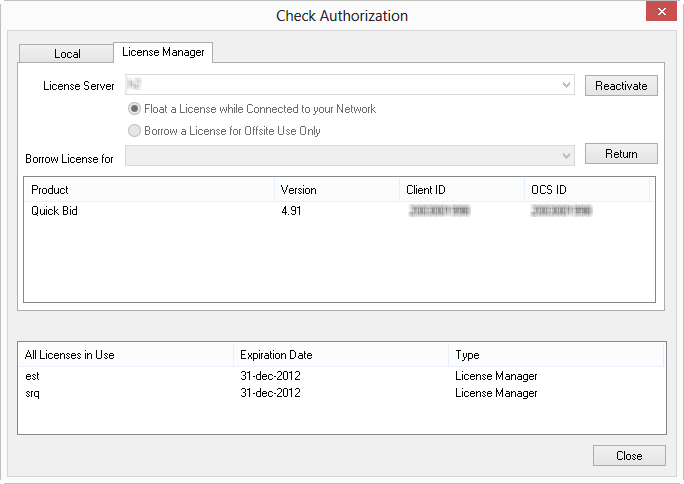
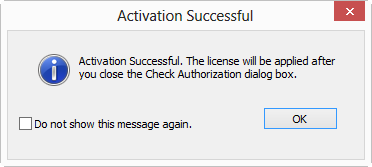
The authorization status in the bottom right corner of the application does not update until the Authorization dialog box is closed.
When the application is closed, the license is automatically returned to the available pool so other users have access to the license. The application attempts to pull a license automatically the next time it is launched, you do not have to open the Check Authorization dialog box unless your connection to the licensing server fails while you are floating a license.
Please contact your Enterprise License Manager Administrator if the application reports an error when trying to retrieve a license from the Enterprise License Manager.
To return a license to the pool of available licenses while keeping Quick Bid open, for example when a manager or supervisor simply wants to review projects,
You must be connected to the original network where the license manager is running to return a license.
See the FAQ Troubleshooting Licensing Issues for additional information.