
2.04.00 Borrowing a License

Borrowing a license allows a user to pull a license from the pool Network or Virtual License Manager and then disconnect from the network and remain licensed. The ability to borrow a license is managed by your network or system administrator - please contact them if you are unable to borrow a license.
If the product is installed in a virtual environment such as Parallels, VMWare, Citrix, or Remote Desktop, or on some Tablet-only computers including the Microsoft Surface™ PRO line, the option to Borrow a license is not available.

If the "Borrow a license..." option is
not accessible, you may be accessing DPC from a virtualized operating
system or on a Tablet running a version of Windows that prevents local
licensing. See the FAQ on the Surface™ Tablet for more information.
Also, if you have already 'floated' a license, you'll need to return
that license before you can 'borrow' a license.

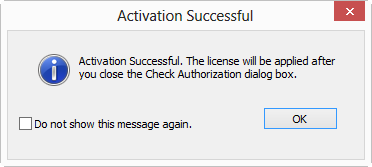
The authorization status in the bottom right corner of the application does not update until the Authorization dialog box is closed.
When the application is closed, the license is retained for the duration
specified and is not available to other users. On the expiration
date, whether or not the user is connected to the network, the license
is revoked from the machine and added back into the pool of available
licenses.
Please contact you Enterprise License Manager Administrator if the application reports an error when trying to borrow a license from the Enterprise License Manager.
A borrowed license can be returned to the license manager any time the computer is connected to the network where Enterprise License Manager is running. If not manually returned, the license simply expires after the interval selected and is then available for use by other users.
If a user borrows a license for an extended period (maximum 30 days) and then loses or damages the computer on which the license was borrowed or the computer's hard drive fails, or the user's Windows profile is deleted or unavailable, the borrowed license is not available until it naturally expires. There is no way to revoke a borrowed license - On Center Software cannot retrieve or restore that license and encourages companies to instruct their users to borrow licenses for the SHORTEST duration needed.
See the FAQ Troubleshooting Licensing Issues for additional information.