
01.02.00 Installing the product

First, be sure your computer meets our System Requirements. These are MINIMUMS necessary to run Quick Bid and may not provide adequate performance. Check our Online System Requirements for any last-minute changes or updates.
View the Release Notes.
Component |
Requirement |
Operating System *
|
Windows® 7 Professional and Ultimate Windows® 8 and Windows® 8 Pro (Not RT) Windows® 8.1 and Windows® 8.1 Pro (Not RT) Windows® 10 (desktop and tablet edition)
|
Processor |
32 Bit / 1 GHz, IBM compatible |
Memory |
1GB (2GB or more recommended) |
Monitor/Resolution |
Super VGA (800x600) (higher resolution recommended) |
Free Hard Drive Space |
500MB |
Internet Connection |
An Internet connection is required for Authorizing the product |
Web Browser |
Internet Explorer 8 or newer |
Additional Software |
Generating Bid Proposals requires a fully licensed version of Microsoft® Word (version 2010 or higher) Sending eQuotes requires a MAPI compatible e-mail client such as Microsoft Outlook. |
Security |
Only a system Administrator can install the software. |
* Some tablets, such as Microsoft's Surface Pro (original, 2, and 3) run a version of Windows that restricts the program to using networked licenses only. Please see the FAQ: Microsoft Surface Tablets for more information.
Next, make sure you have your Activation Code(s) ready for the software.
Download the software using the link provided by On Center Software.
If you need your Activation Code(s) or the download link re-sent to you, please contact Technical Support at 866-689-5687, or via e-mail at support@oncenter.com - be sure to include your name, Company name, and Client ID.
Save the installer file to your local hard drive (the desktop is a perfect place, it's easy to find the installer).

Once the installer file is downloaded, double-click it - the "InstallShield Wizard" starts.
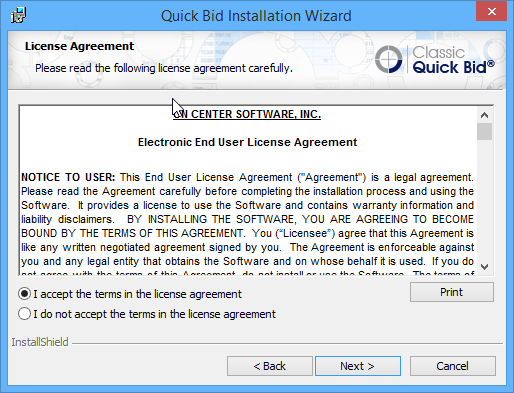
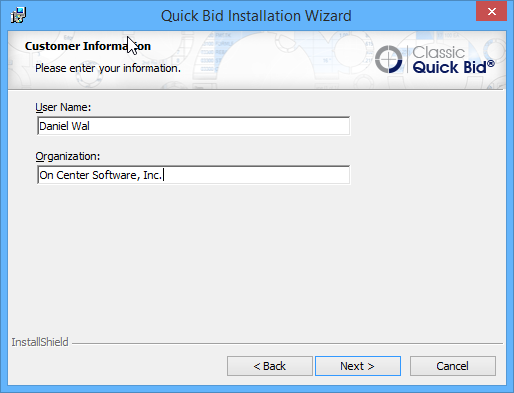 .
.
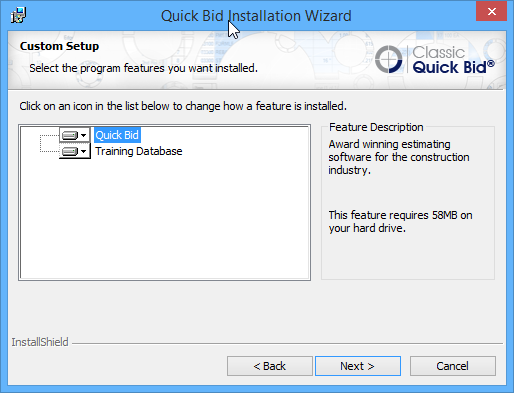
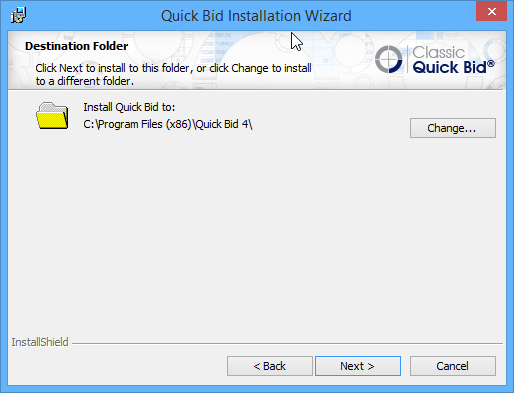
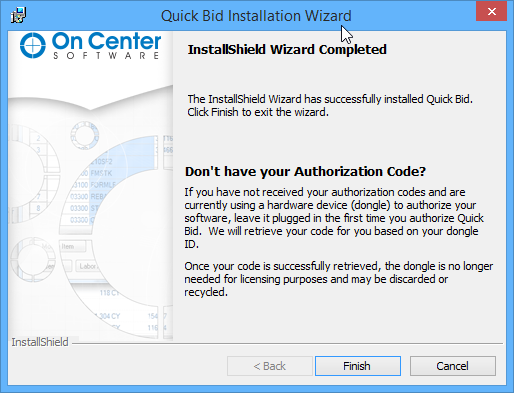
You'll find the shortcut to Quick Bid on your desktop, double-click it to launch the program.
