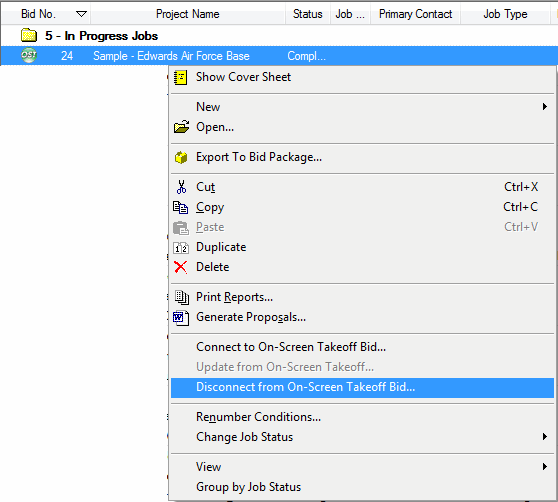
There may be times when you want to sever the Interactive connection between On-Screen Takeoff and Quick Bid projects. Sometimes, the interactive connection between On-Screen Takeoff 3 and Quick Bid 4 can be lost. This can occur if you rename a database, move a database, or a number of other events.
To disconnect a bid from within Quick Bid, go to the
Bids tab and right-click on the
bid and select Disconnect from On-Screen
Takeoff Bid, or
select the bid and click Bids >
Disconnect from On-Screen Takeoff Bid on the Main
menu.
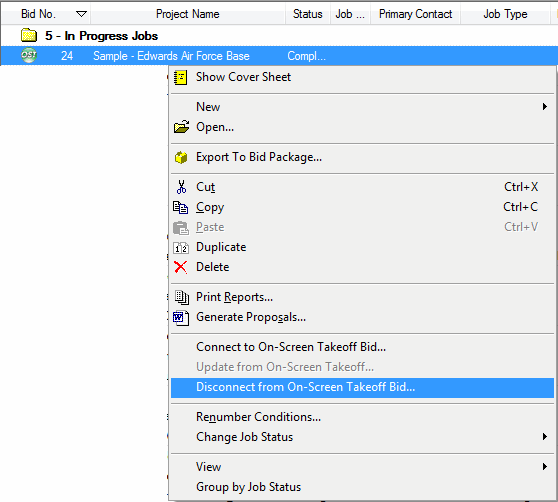
You can re-link the On-Screen Takeoff takeoff back to the Quick Bid estimate by following these steps:
Make sure you are fully authorized in both programs. This will not work if one program is authorized, but the other is not
Make sure each database is currently open and ACTIVE (selected) in each program
Select the bid in question in both On-Screen Takeoff and Quick Bid (note the bid number in On-Screen Takeoff)
Right-click on the bid in Quick Bid (either on the bids tab or bid navigator) this will open the Context Menu:
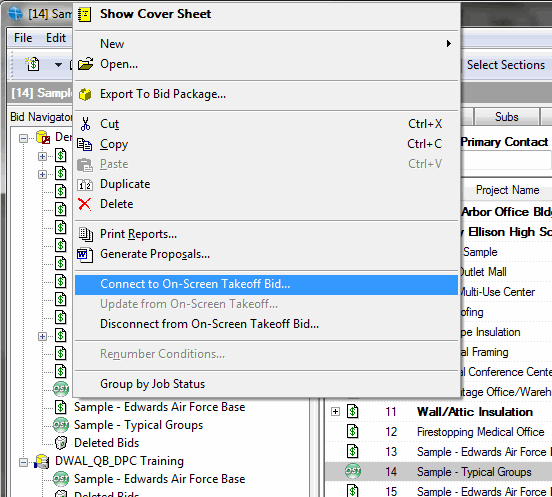
Select Connect to On-Screen Takeoff bid
Enter the bid number from On-Screen Takeoff (be sure the database where this bid is stored is Active (selected) in On-Screen Takeoff).
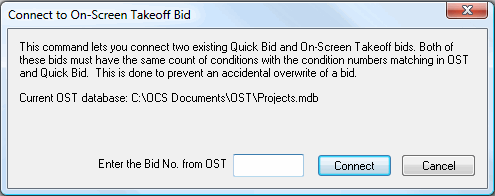
You will be prompted twice to confirm the reconnect, select Yes, then OK
Now, you need to open the Cover Sheet of the On-Screen Takeoff project and set the Price Using back to Interactive.
Number one reason reconnection fails is that conditions were added to On-Screen Takeoff and/or Quick Bid while the bids were disconnected. You will need to compare the Condition lists from each application and delete those that do not existing in both.
(Create a duplicate of your bids before deleting anything, you may be able to Copy/Paste it in after reconnecting bids).
If any condition was renamed while the bids were disconnected, you will not be able to reconnect the bids. Again, review the Conditions and make sure spelling, capitalization and numbering are the same.
The Project Name was changed in Quick Bid while the bids were disconnected. Make sure that the project name and the names of any Change orders and/or Alternates are identical in both applications.
Areas or Typical Areas were changed.