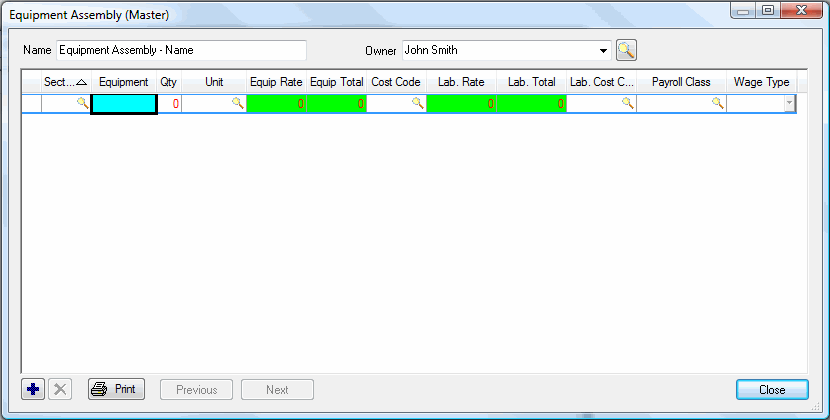
An Equipment Assembly can contain multiple items or it can be a single item. Equipment Assemblies are stored in the database and are available for use in any bid in that database. Using Equipment Assemblies can save a great deal of time when creating your bids.
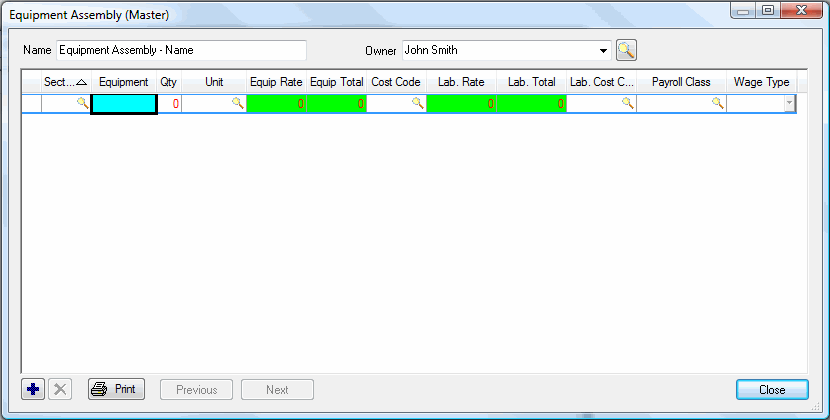
From the Master menu, click Equipment Assemblies or click the Equip tab.
Highlight each piece of equipment that you want to be included in the assembly.
To select multiple items, press CTRL on your keyboard and while holding the button down, make your selections.
If you have no pieces of equipment created in your bid you will need to create them. See Equip Tab for information on creating equipment records.
Once you have made your selections, right-click anywhere in the Equip tab window and select New Equipment Assembly from the menu. The Equipment Assembly dialog appears.
Give your assembly a name and
enter an Owner or click the Lookup tool ![]() to select from a list.
to select from a list.
Click the Equip tab.
Right-click anywhere in the Equip tab window and select Insert Equipment Assembly from the menu or press Insert on your keyboard.
Click on the assembly or assemblies
you want to add to the bid and click  to return to the Equip
tab. Your assemblies along with their attributes
will be added to your bid.
to return to the Equip
tab. Your assemblies along with their attributes
will be added to your bid.