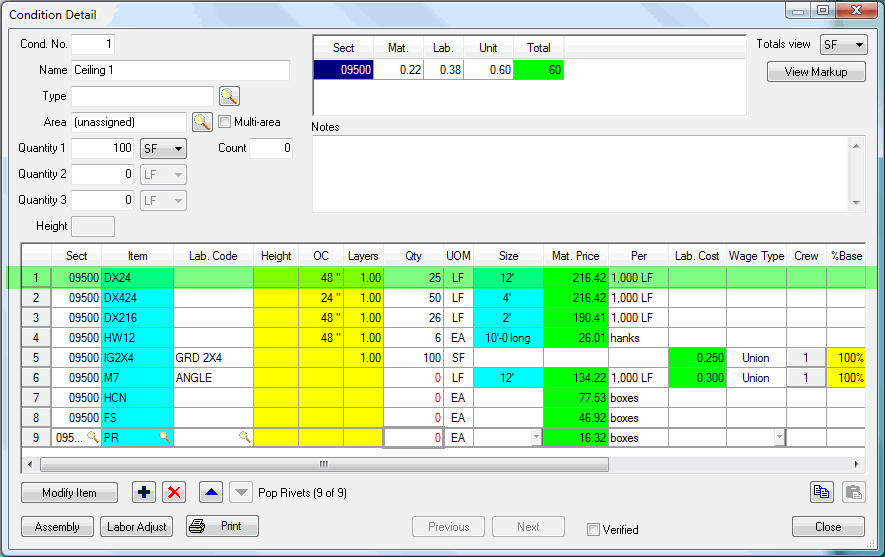
A Chain is a group of related material items bound to a single Item code. At the Condition Detail a Chain of Items allows you to type one Item code which automatically pulls in additional Item codes.
For example, using the Demo database included with Quick Bid, entering the acoustical grid code DX24 at the Condition Detail will bring in a total of nine different Items associated with that first Item.
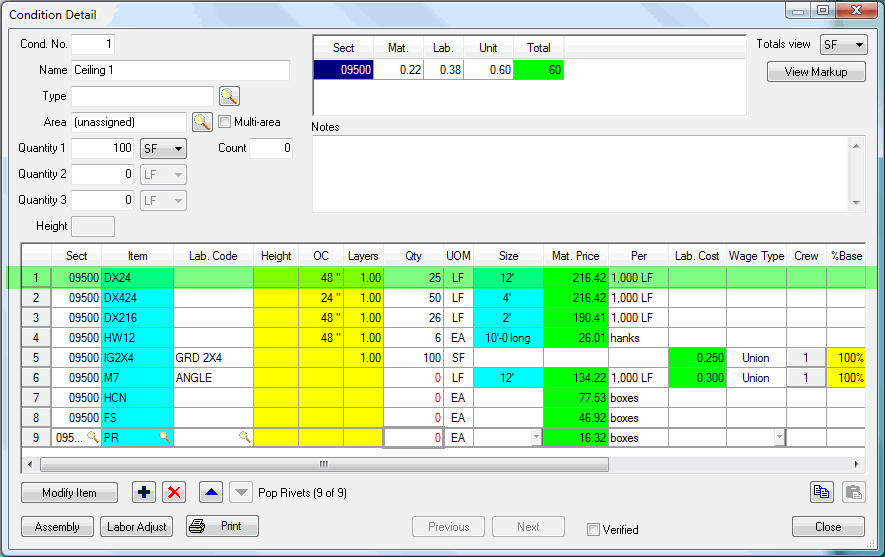
To enter a Chain,
click the  button and type in or select an Item
from the Items List. The
Items displayed on the menu come
from your Master Items List and
are not uniquely built for the Chain
applications.
button and type in or select an Item
from the Items List. The
Items displayed on the menu come
from your Master Items List and
are not uniquely built for the Chain
applications.
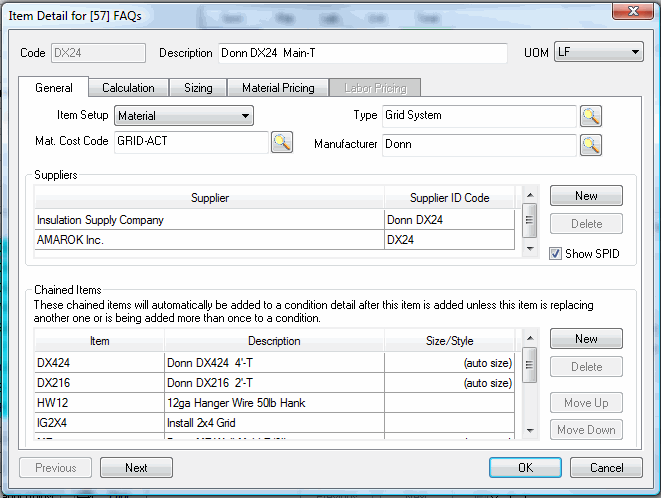
Entering a new Code also brings in the Item’s description. If the new Item has multiple sizes or if you have selected an Item with styles, then you may enter that specific information at the Size/Style column using the drop down menu.
Having multiple Items chained together in an Item Detail dialog is a great time saving feature.
A Chained Item is similar to a Condition Assembly but an Assembly is more complete. See About Assemblies for information about creating and using Condition Assemblies.