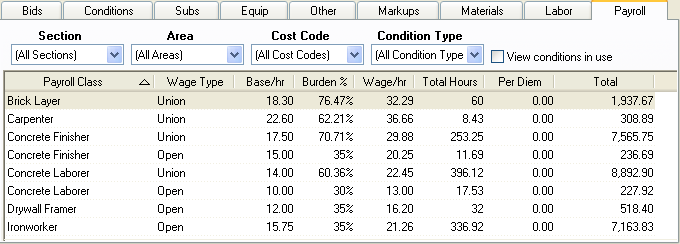
The Payroll Tab displays a list of all Payroll Classes used in the current bid. The information contained on the Payroll tab, and any changes made on the Payroll tab are specific to the current bid only.
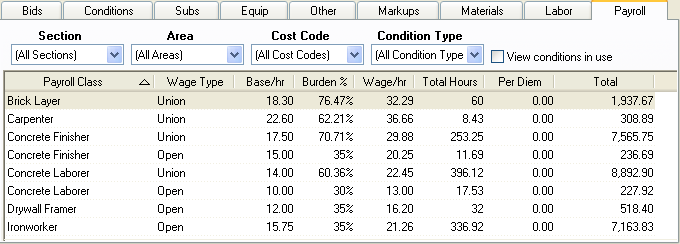
Use the Section, Area, Cost Code and Condition Type filter fields, located directly below the Main tab, to help filter your view.
Place a check in the View conditions in use box to display a list of all conditions in which the selected item appears. It will be displayed at the bottom of your screen.
Adjust Payroll Class details by double clicking on an item or selecting an item and pressing Enter on your keyboard. The Payroll Class Detail dialog will appear, and you can make adjustments to Base Wage, Fees, Insurance, Tax and Burden-Labor.
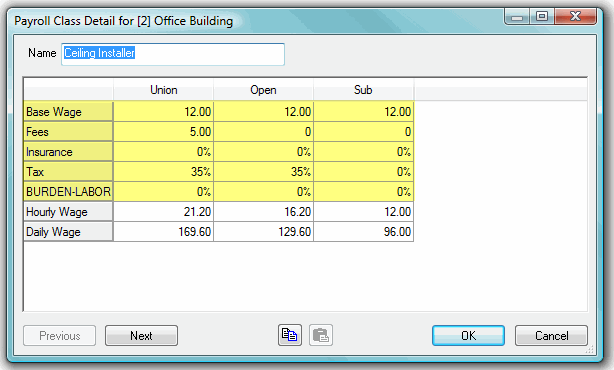
Access the context menu by right-clicking in any cell. The menu will appear. Change Base/hr to Base/day, Burden $ to Burden %, Wage/hr to Wage/day, Total Hours to Total Days. Right-click within that particular column and select the appropriate change.
Once a Payroll Class is used in a bid, it is part of the bid and cannot be deleted. Even if it is no longer in use, it will remain on the Payroll tab in an "Inactive" state.
Now, let's take a look at the Master Tables from which you start building your bids. The Master Tables store the building blocks for your bids. Things like Contacts, Items, Labor Codes and even things like Divisions and Sections and Assemblies are all stored in the Master Tables.