![]()
16.02.00 importing bids
![]()
You can import Bid Packages, Takeoff Project files, and iSqft assemblies into On-Screen Takeoff. Importing/Exporting a Bid is one of the easiest ways to share information with other On-Screen Takeoff users. A Bid Package (OSP) can include image files while a Takeoff file (OST) contains just the Bid information (page names, takeoff, areas, Conditions) without the underlying image files.
Import a Bid Package from the File menu, double-click an OSP file (sent as an attachment file by e-mail), or double-click a file in Project Express list, see Project Express for more information.
When you import an OSP Bid Package file and the Bid already exists in the Active database, the Bid WILL BE OVERWRITTEN (you'll be prompted to allow, of course). If you overwrite a Bid, ANY changes made to the existing Bid are irrevocably lost. If in doubt, DO NOT CLICK YES to overwrite the Bid! Create a NEW database and then import the OSP file into that database. You can then copy & paste the Bid into the first database to create a copy of it.
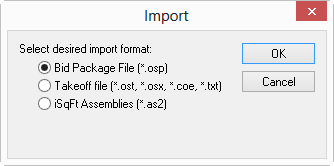
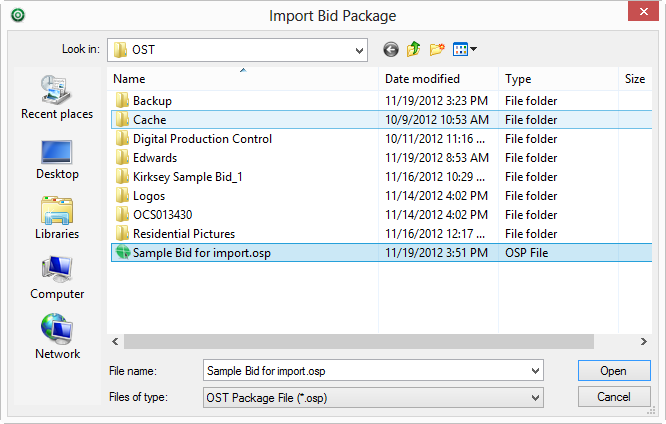
The file is imported and the Bid is created or updated.
To import a project file received via e-mailed just double-click the attachment. On-Screen Takeoff launches and the import process begins automatically (if no database is open, On-Screen Takeoff creates a new Access database based on the project's name).
If the database from which the Bid was exported required logins, the Bid is NOT imported into any existing database. A NEW database is created and populated with the Employee list from the source database. You will need appropriate login information to access this new database.
If you are sending a Bid from a 'secure' database but do not want the recipient to have to have to login to see the Bid, COPY the Bid to an database that does NOT require logins and then send the Bid Package.
An On-Screen Takeoff takeoff file (*.ost) is a project file that contains all takeoff, annotation, Bid, and page information but not the actual image files themselves.
To import an On-Screen Takeoff takeoff file:
The differences between a Bid Package (OSP) and a Takeoff File (OST) are: a Bid package (OSP) CAN include images, CAN be sent through Project Express and overwrite Bids if imported multiple times. Also, if you import an OST (Takeoff only) file multiple times, you'll end up with multiple Bids - OSP files UPDATE existing Bids, OST files create additional copies.
Please contact iSqFt Technical Support for any further assistance about using iSqFt Assemblies.