![]()
13.05.00 typical/repeating pages
![]()
A Typical Page is plan page that repeats (exactly) in a Bid several times. Repeating Pages (also called Virtual Pages) are copies of the Typical Page - they are not accessible on the Image Tab, but they provide a way of allocating the takeoff on the Typical Page correctly throughout the Bid. For example, in a 10 story building, floors 2 - 6 may be identical - taking off these floors five times separately is unnecessary and while you could copy and paste the takeoff 5 times, that's not necessary. In this example, the page titled "Floors 2 - 6" would be the Typical Page and is set to have five Repeating Pages (Floors 2, 3, 4, 5 and 6).
The takeoff on the Typical Page (in our example, the page titled "Floors 2 - 6") is not counted in the project Takeoff Totals - only the Repeating pages are counted, as explained below. Typical Pages can be used with Typical Groups but not with Typical Areas.
The best way to use Repeating Pages is to complete the takeoff on the Typical (or master) page first. Once the takeoff is complete, assign it to the appropriate Area for the first instance of the Typical Page. Once you're done with the takeoff, return to the Cover Sheet and setup Typical Pages - that way, you'll be able to setup Virtual Area assignments (you'll end up mapping the first 'virtual' page to the same Areas as the Typical Page).
To create Repeating Pages for a Typical Page:
 from the Main toolbar - the Cover Sheet
dialog opens and the Pages tab is visible
from the Main toolbar - the Cover Sheet
dialog opens and the Pages tab is visible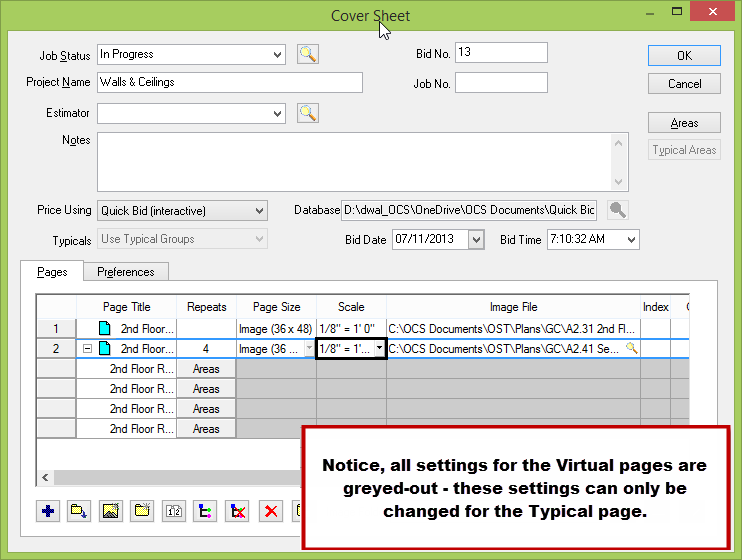
Five Repeating Pages of the selected Typical Page, appear named for the Typical Page, numbered in sequence.
Settings such as Page Size, Scale, Image, and Overlay are inaccessible for Repeating Page - only the Name and the Areas to which takeoff on each Repeating Page is assign can be changed.
Clicking the Areas button in a Virtual Page row opens the Virtual Page Area Assignment dialog. Takeoff on Repeating Pages can be allocated to different areas - see the next article for instructions on setting Virtual Page Area Assignments.
The Typical Page can be renamed without affecting the names of its Repeating Pages and Repeating Pages can be renamed without affecting the Typical Page.
To rename a Typical or Repeating Page, click in the Name field for that page and type over the current entry.
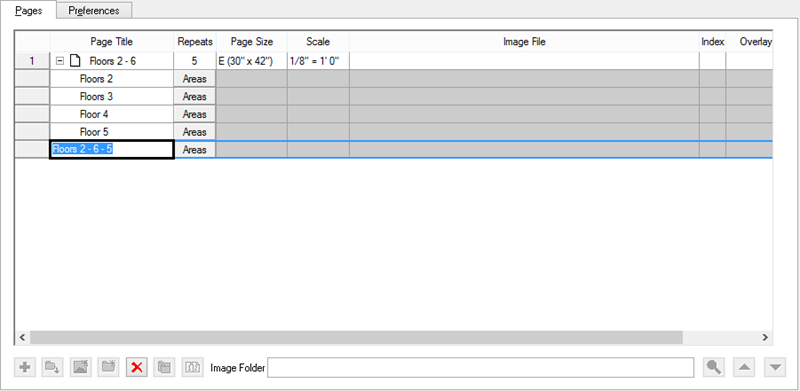
To delete a Typical Page from a project:
 from the Main toolbar - the Cover Sheet dialog
opens
from the Main toolbar - the Cover Sheet dialog
opens - deletion verification message displays
- deletion verification message displaysDeleting a Typical Page deletes the Typical Page, all takeoff contained on the Typical Page, and all Repeating Pages! Deleting ANY Page from the Cover sheet cannot be undone - if you are unsure - DON'T.
To remove a Repeating Page from the project:
 -deletion notification displays
-deletion notification displaysThe remaining Repeating Pages do not renumber themselves. If a Repeating Page in the middle of the list is deleted, the remaining pages simply move up (for example, deleted Page 4 from Repeating Pages 1 - 5, and pages 1, 2, 3 and 5 remain).
Deleting Repeating Pages changes the quantities (and pricing) in the Bid although this does not affect the actual takeoff objects on the Typical Page.
To increase the number of Repeating Pages for a project:
 from
the Main toolbar - the Cover Sheet dialog opens
from
the Main toolbar - the Cover Sheet dialog opens
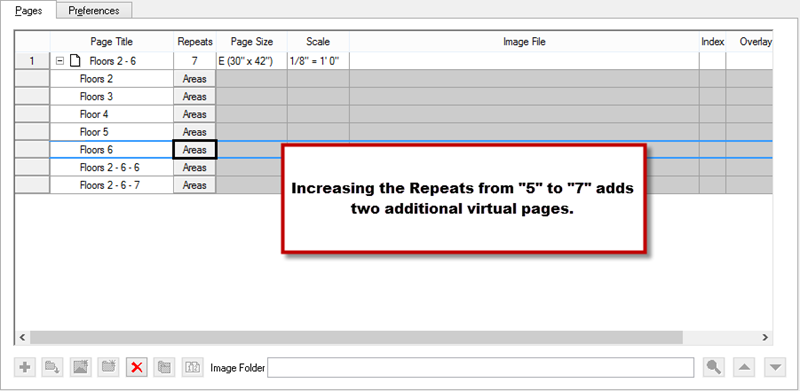
Entering a "Repeats" value that is less than the original is not allowed. To remove Repeating Pages from a project, follow the steps above for "Deleting Repeating Pages".
Only Typical Pages are listed in the Pages List in Takeoff Mode - Repeating Pages (the copies of the Typical Page) can only be accessed directly when the project is in DPC Mode (see About Digital Production Control™). The number of Repeating Pages for the Typical Page displays in parentheses next to the Page Title in the pages drop down list and a green banner is displayed at the top of the Image View window indicating that this is a Typical Page and how many times it repeats.
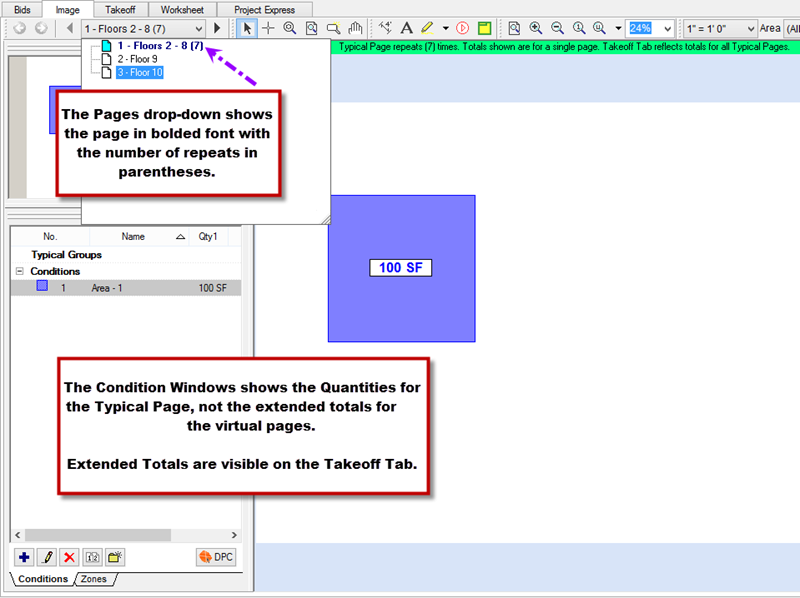
The results in the Conditions List in the Image Window reflect the totals for the Typical Page only, to see totals extrapolated for the number of Repeating Pages, review the Takeoff Tab, see Takeoff Tab Totals for Typical Takeoff for additional information.