![]()
10.01.02 adding repeating pages
![]()
Repeating pages are just that, pages that repeat multiple times in the same project - also known as "Typical Pages".
For example, when working on a large hotel, the Architect may provide an image file called "Floors 2 - 6" - all the floors are exactly the same. Use Repeating Pages on the Cover Sheet to indicate that this image file repeats five (5) times (floors 2, 3, 4, 5, and 6 - the original "Typical Page" is not included in the final quantities). Then, you just takeoff the objects ONCE (on the "Typical Page" and the takeoff is repeated on each virtual page.
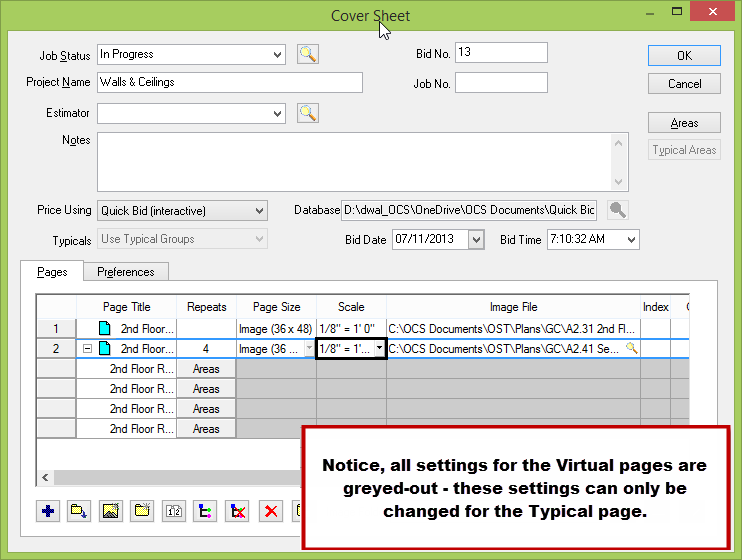
The takeoff on the 'virtual pages' can be allocated to different Bid Areas, this is explained in detail in the Typical Takeoff section.
When you open a Typical Page on the Image Tab, a green banner displays to let you know that you are working on a Typical Page and how many Virtual Pages are affected...
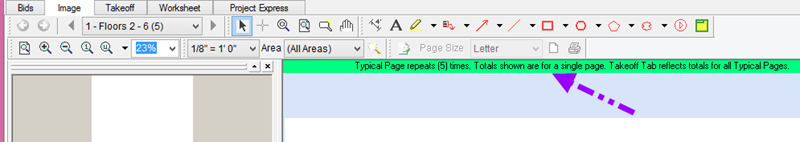
See Typical/Repeating Page for more information regarding Typical/Repeating Pages.