![]()
9.02.00 copying bid(s)
![]()
Bids can be copied from one database to another (for example, if a company migrates from Microsoft Access to SQL or when the time comes to create a new database for a new business year). Both databases must be visible on the Bids Tab to copy or move Bids. See Opening and Closing Databases for more information. Although it is possible to copy & paste a Bid within the same database - it is MUCH easier to duplicate (next article).
MOVING Bids is NOT recommended - it is always recommended to COPY Bids first, then go back and delete the original, after verification that the copied Bid is acceptable.
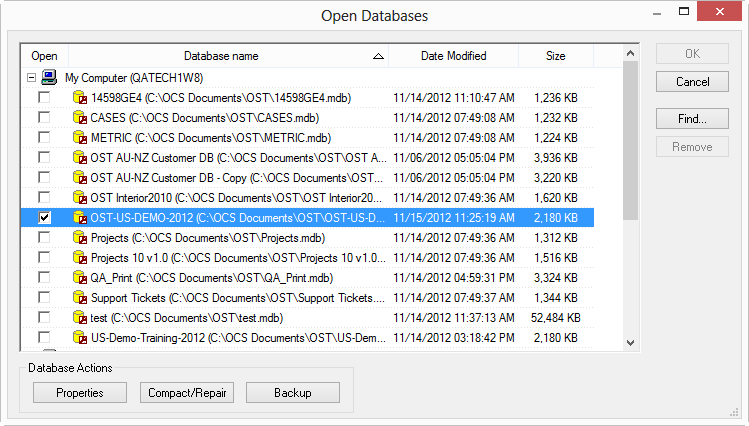
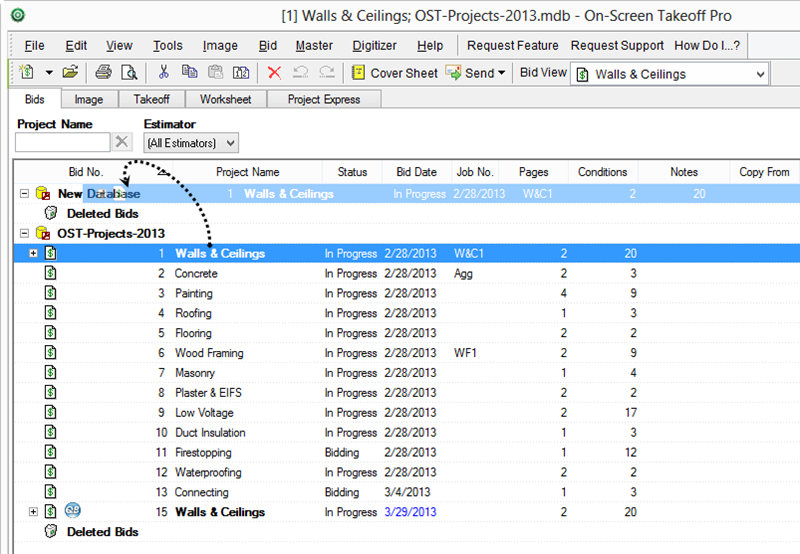
Use the keyboard shortcuts <Ctrl>
<C> and <Ctrl>
<V> as well as the Copy
![]() and Paste
and Paste
![]() buttons on
the toolbar to quickly copy/paste Bids. Select multiple Bids,
using <Ctrl> or <Shift>
while clicking on Bids in the original database.
buttons on
the toolbar to quickly copy/paste Bids. Select multiple Bids,
using <Ctrl> or <Shift>
while clicking on Bids in the original database.
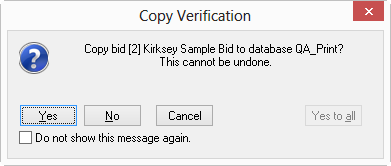
Once the copying begins, a Status window appears showing the progress of the copying Bid(s).
Go back and delete the original Bid, if necessary, after making sure the Bid is correct in the new database.