![]()
5.06.00 project express tab
![]()
The Project Express Tab opens the Project Express file management utility. Project Express allows estimators to easily send and receive project information between other On-Screen Takeoff users. A current Maintenance Subscription with On Center Software is required to use Project Express. See Introduction to Project Express for more details.
The Project Express Tab will open to the box most recently viewed. For example, if the Outbox was the last selection, Project Express will open in the Outbox on the next visit.
Both the Inbox and Outbox provide separate file management information for each file sent or received.
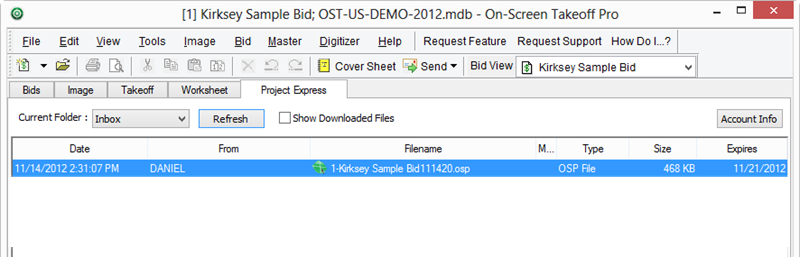
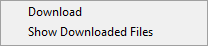
The User can use the Context Menu to toggle on/off the display of previously downloaded files as well as download the selected file. Downloading a Project Express file is also available by double-clicking the file.
Now, it is time to start setting up a database. Sections 6 - 8 provide instructions on setting up a database and specifying default options and program settings.