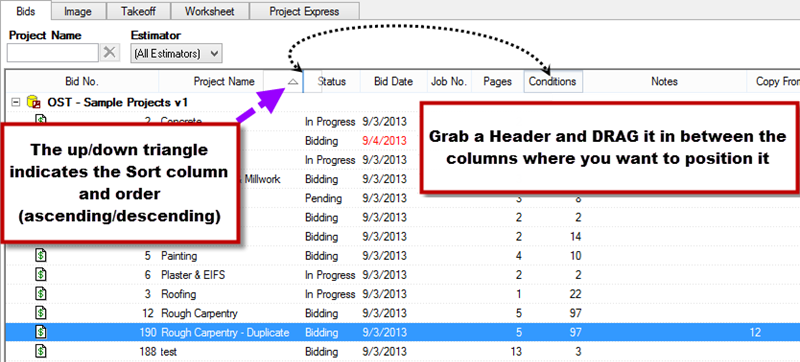![]()
5.01.00 program tabs
![]()
On-Screen Takeoff (licensed version) contains five Tabs which provide access to different parts of the program: Bids, Image, Takeoff (also called the "Summary" Tab), Worksheet, and Project Express (in PlanViewer (unlicensed mode) the Project Express Tab is disabled and a Tab named "Upgrade to Pro" is visible).
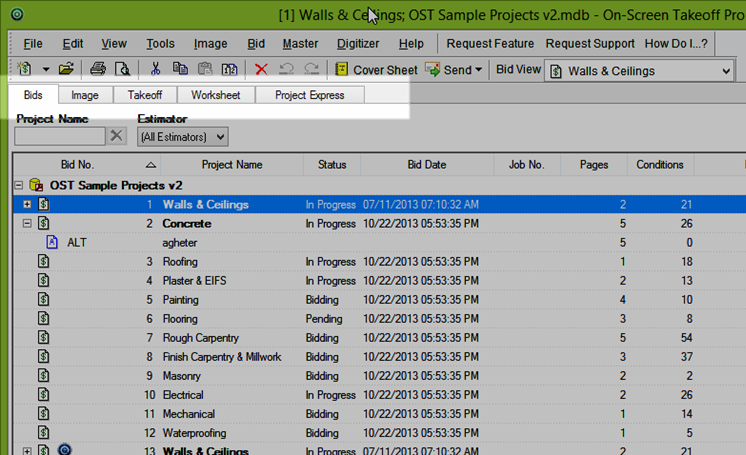
At the bottom of the program is the Status Bar. The status bar displays the current page and page size, the current date and time, the current user (if login is required) and other useful information depending on the current active Tab or function being performed.
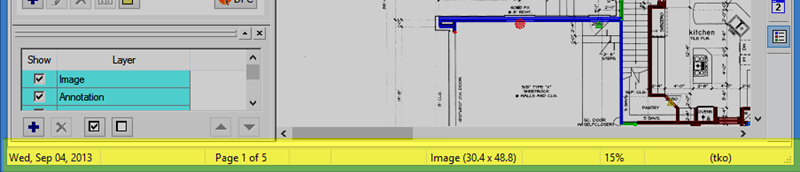
The Bids, Takeoff, Worksheet, and Project Express Tabs are organized into columns. Each column header can be moved within the header row by clicking and dragging. The grid can be sorted by any column header in ascending or descending order by clicking on a column, then the up or down arrow next to the column header.