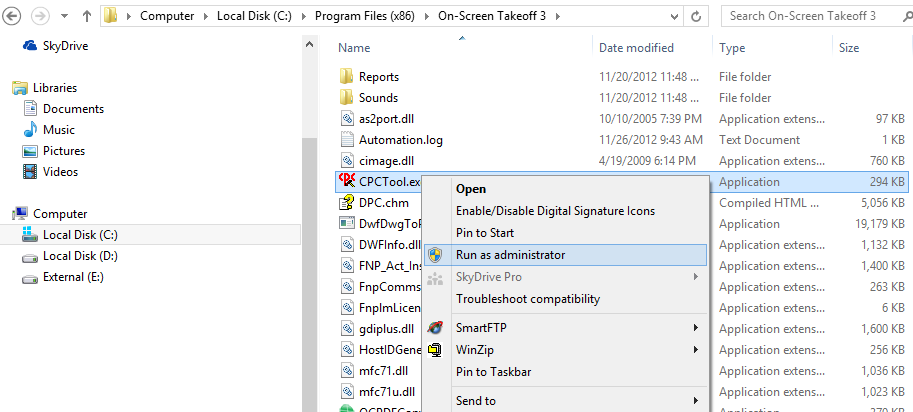
CPC files are a proprietary file type used by some planrooms (namely iSqFt). Below are some questions and answers regarding these files.
Yes, CPC files are converted to tiff format when added to a project.
When CPC files are added to a new project or an existing project with CPC files is accessed, the files are converted to tiff immediately and stored in the same directory as the CPC files.
On-Screen Takeoff uses 'CPCTool.exe' which is a utility provided by Cartesian (the owners of the CPC file type) to convert the CPC files to tiff. The FIRST TIME the CPCTool.exe runs the user is prompted to read/accept a User Agreement from Cartesian – this agreement MUST be accepted or the converter will not work.
When CPC files are added to a project or an existing project containing CPC files is accessed, a DOS prompt flashes on the screen, but the file is not converted. This usually indicates that the utility cannot register itself on that computer.
Due to changes in security in Windows 7 and Windows Vista, even an Admin does not have Admin privileges most of the time. Only if an application requests the Admin level of security (like the On-Screen Takeoff application installer) does Windows pass what's called an Admin Token to the user for a specific use (like installing an application, writing to the system registry, deleting certain files). The CPCTool does NOT ask Windows for the Admin token correctly.
In Windows XP a user with Administrator privileges may still need to specifically run certain applications "As Admin" in order for them to run/register correctly.
Before accessing any CPC files, an LOCAL Administrator must manually register the CPCTool converter. Please follow the instructions listed below.
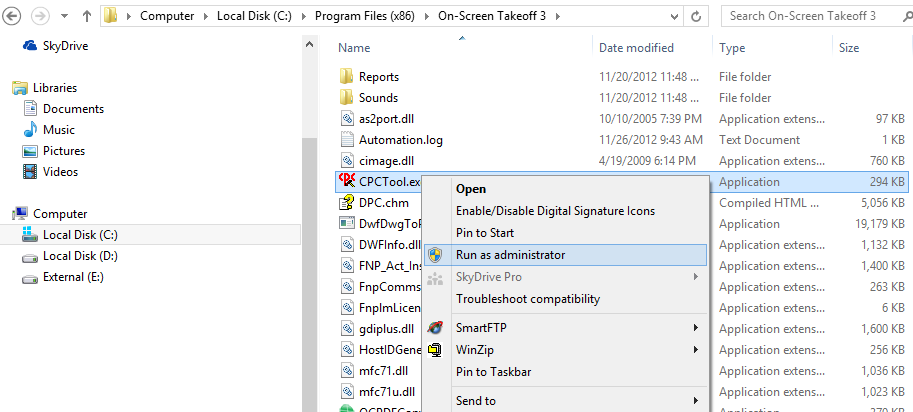
A Microsoft-DOS type window (Command Prompt) opens asking if you would like to review the CPCTool User Agreement.
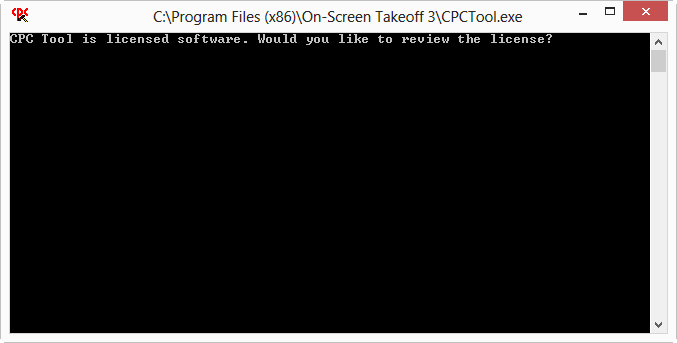
Once an Administrator accepts this agreement, the CPCTool is registered on the machine for all users - CPC files are automatically converted to tiff when accessed or added to a project.
Takeoff is not affected. It may be necessary to make minor adjustments to the scale of the image - use the Calculate Scale feature – takeoff should match the image after the scale is changed.
Causes:
See the FAQ Unable to View or Convert Plans after downloading for additional help on this.
If you have installed another utility for viewing CPC files, it may be interfering with the CPCTool converter. You can use your other tool to convert all CPC files to tiff or you can uninstall that utility and try using On-Screen Takeoff again.