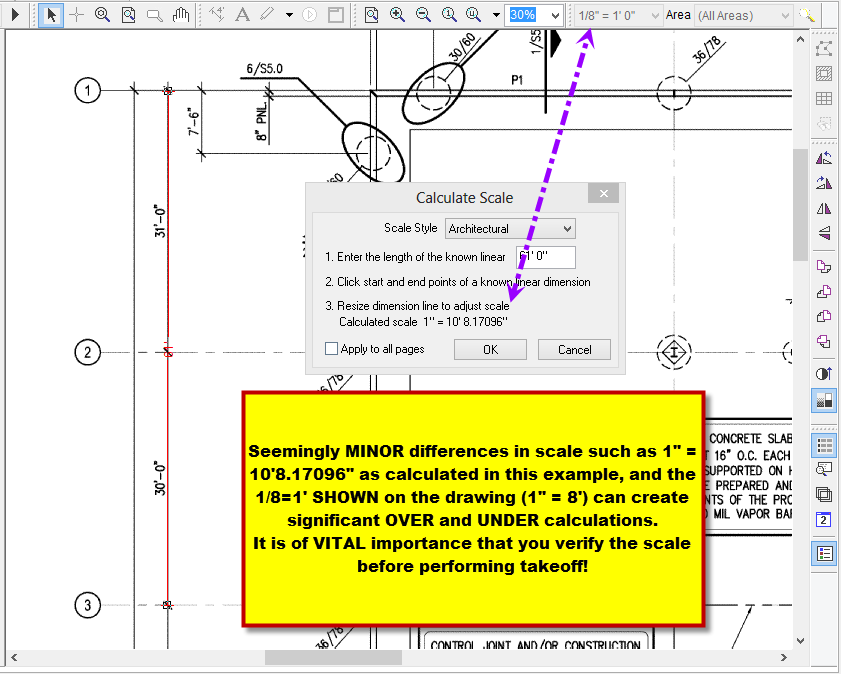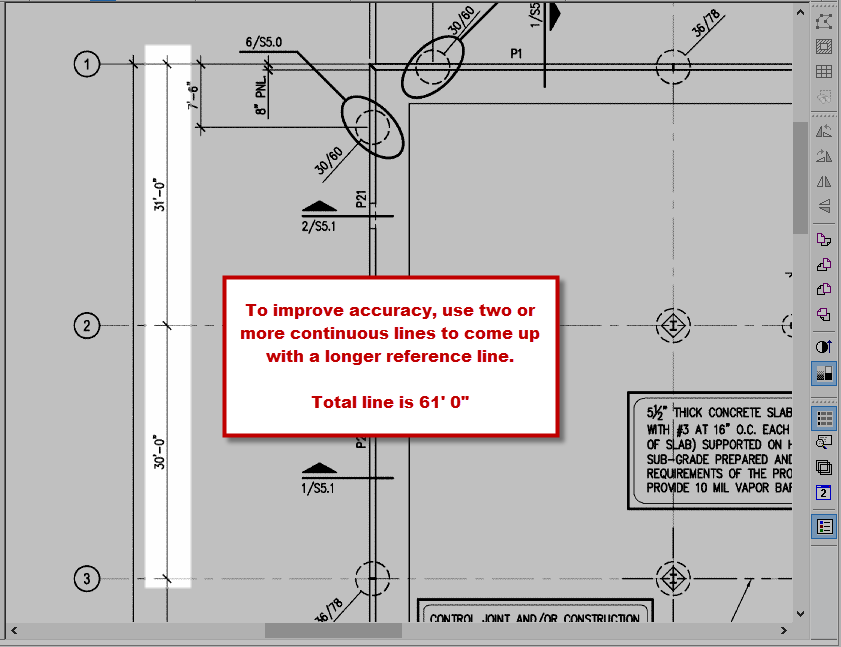
If there is no scale present on an image/plan, use the Calculate Scale feature to determine the correct scale.
Changing the scale of a page after performing takeoff is not recommended as On-Screen Takeoff may not be able to resize all takeoff correctly. Some takeoff may no longer be visible on the page and or resized incorrectly.
It is best to use the longest known linear on a project plan possible to calculate the most accurate scale.
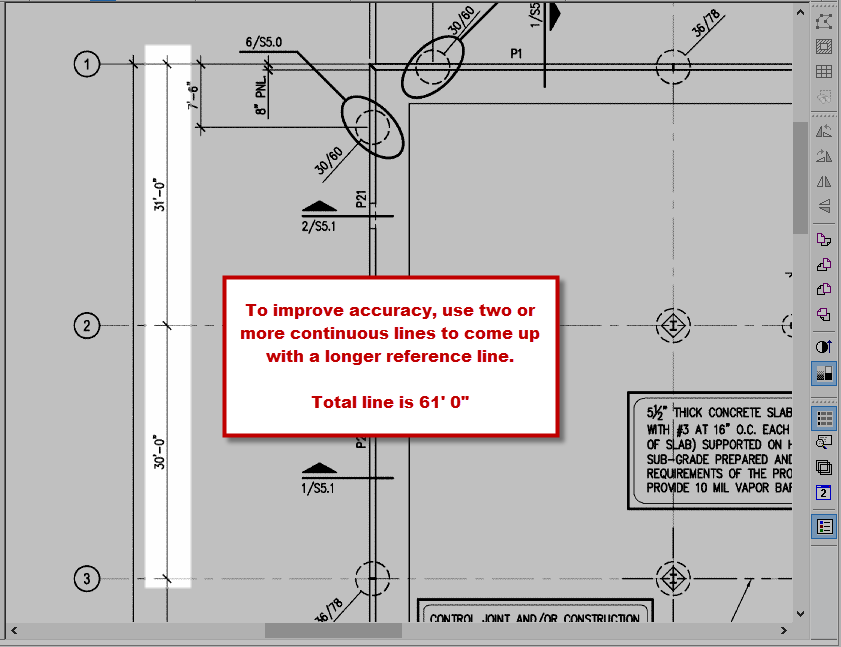
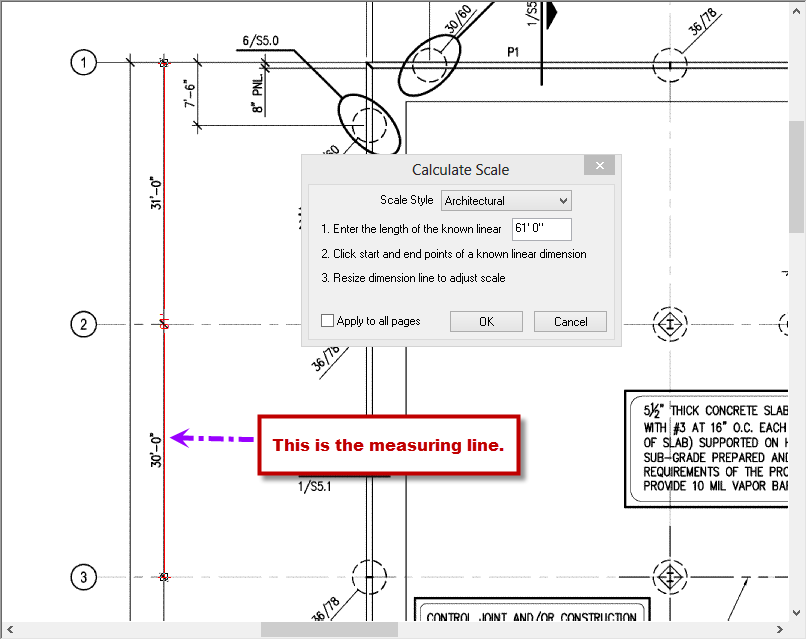
Notice this drawn line does not show the fractional dimension - the drawn line's label is rounded up to the nearest whole inch but the calculations are based on what is entered in the measure box
The scale automatically adjusts in the Calculate Scale window which may or may not match the existing (default) scale.