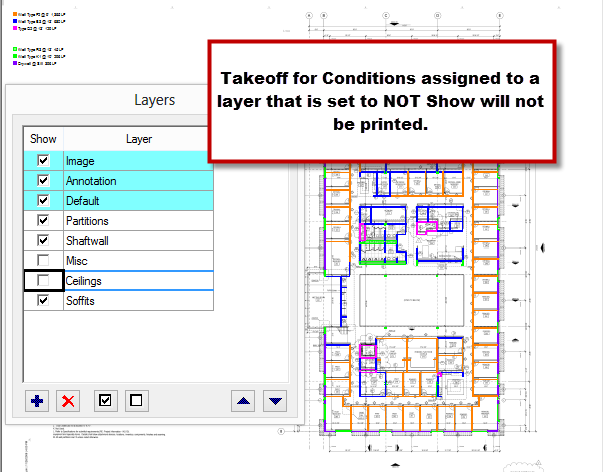
Sometimes, it may be desirable to print only select takeoff in a project. Showing/hiding certain layers alters what is printed - layers that are currently active (Showing) print, those that are currently hidden (turned off) are suppressed from the printout. So, what you see isn't EXACTLY what you get.
See Using Layers for more information on showing/hiding layers on the Image Window.
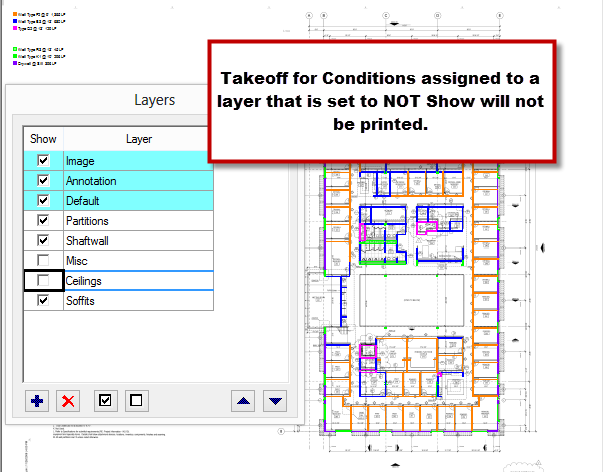
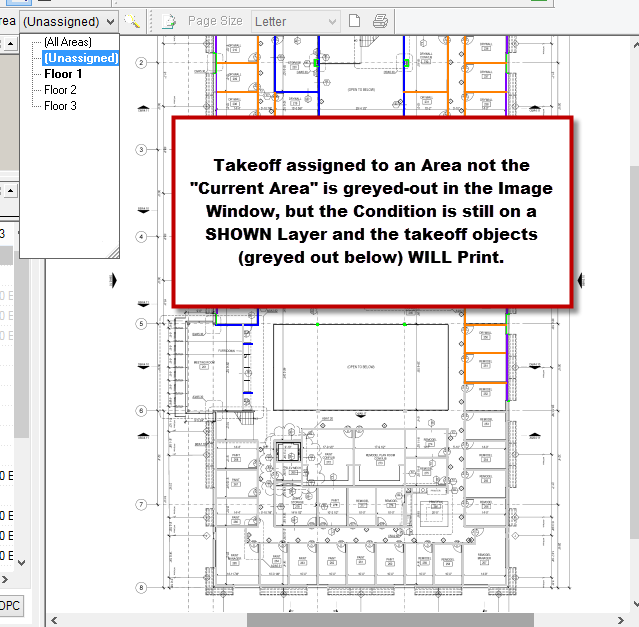
Area assignment is irrelevant when printing - all Areas are always printed. Even if the takeoff is greyed-out on the Image Tab it prints in full color. Only Layers affect what takeoff is/is not printed.
Printing Options include...
Printing the Current Page (Single)
Printing Only Pages with Takeoff