
Once On-Screen Takeoff is installed, to use the full features of the program, such as the ability to perform takeoff, make changes to conditions or master items and change quantities, the product must be licensed with a valid activation code.. This is known as being authorized or authorization.
When not authorized, a message in the bottom right corner of the program shows "no license".
To license On-Screen Takeoff, you will need:
An active Internet connection is required to license On-Screen Takeoff. After activating On-Screen Takeoff, at least every 30 days, an Internet connection is required to validate the license. Validation is performed in the background, no user intervention is required unless the program cannot communicate with On Center's licensing servers.
After 30 days, if On-Screen Takeoff is unable to validate the license via the Internet, the license is removed from your computer.
If On-Screen Takeoff is installed in any virtual environment (VMWare, Virtual PC, Parallels, etc.) or on the Windows Surface™ Tablet, stand-alone (single) Activation codes cannot be used - only Floating licenses from Enterprise License Manager can be used to license the software.
Accessing a machine using remote desktop that may permit multiple concurrent user logins , stand-alone (single) Activation codes cannot be used - only Floating licenses from Enterprise License Manager can be used to license the software.
To authorize using Network or Virtual License Manager (also known as using a Floating License), see Using a Floating License.

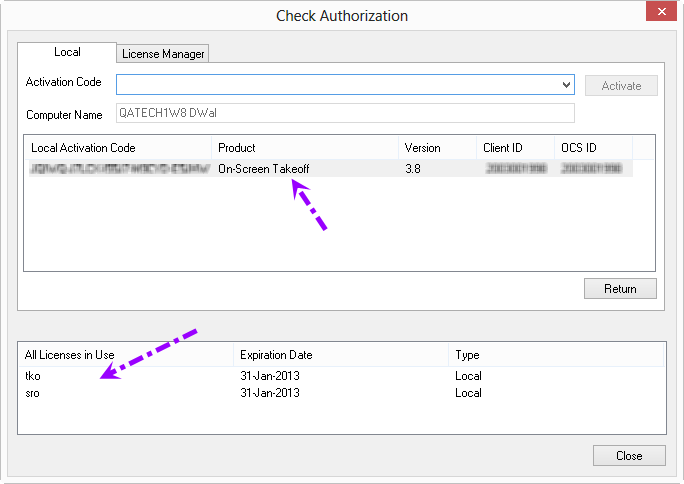
And a confirmation prompt indicates the activation was successful
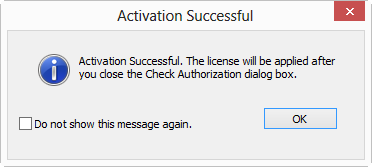
The authorization status in the bottom right corner of the application does not update until the Authorization dialog box is closed.
See the FAQ Troubleshooting Licensing Issues for additional information.