Copying an Existing Condition to Another Bid
At times you may want to reuse a single condition or group of conditions from one bid to another bid, Change Order, or Alternate. In order to do this, you will need to copy the conditions from the main bid and then paste them into the other bid.
 |
NOTE: For interactive bids (with Quick Bid), the bid must be in Interactive Mode when copying conditions from the base bid to an alternate or change order; if it is not, the conditions created in Quick Bid will not carry over the items in the Condition Details window. |
- In the Condition window, <Ctrl> or <Shift> click the conditions you want to copy, right-click, and then select Copy
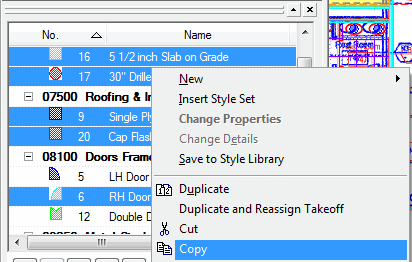
- Once copied, click on the Bids tab and select the bid you are copying to, or navigate to the Change Order or Alternate
- In the new bid's Condition window, right-click and select Paste
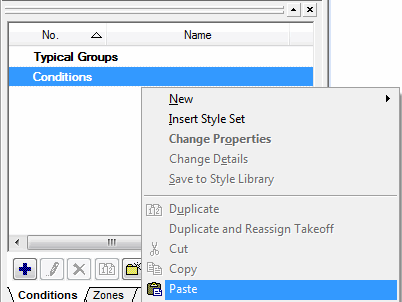
- This will insert the copied conditions into the new bid, Change Order, or Alternate
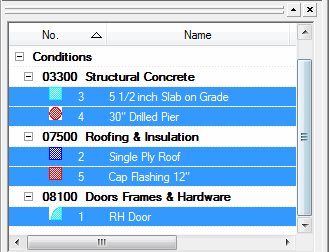
Creating a Style (Saving a Condition for Future Use) 





